
BlueStar 11 Pro – Windows 11 v22H2 build 22621.160 Lite by FBConan
Tải xuống BlueStar 11 Pro – Windows 11 v22H2 build 22621.160 Lite by FBConan là bản dựng Windows 11 v22H2 build 22621.160 cập nhật mới nhất tháng 6/2022, bản dựng được tùy biến và tối ưu hóa cho máy cấu hình thấp.

⇝ Designed to Breathe New Life Into Your PC ⇜
3.7 GB Installed Size!
Multi Language Support!
Updates Paused Until 2099!
Full Featured, Updatable Build!
Extreme Performance for your Apps and Games!
Bypasses TPM, Secure Boot, RAM, CPU, and Storage Checks!
Bypasses Microsoft’s Forced Account Creation during Setup / Installation!
✰ This is my first Windows 11 Version 22H2 build, where I’ve removed Defender completely.
✰ .NET Framework 3.5 can be installed through control panel without issue in this 22H2 build (tested).
– Removed Features –
Defender, Cortana, Smart Screen, Edge, Some UWP Apps.
– Disabled Features –
Virtual Memory, Widgets, Error Reporting, Indexing, BitLocker, UAC, Ads, Telemetry, Hibernation, Power Throttling, Automatic Maintenance, Download Blocking, Logging.
– Performance Prioritized –
This build has been designed for Maximum Performance, Responsiveness, and Resource Savings.
Build Authored by FBConan.
• Use Rufus ONLY to write the ISO to a USB Drive.
• Boot from USB Drive, and Perform a Clean Installation to your desired partition.
• Requires 2GB RAM, and 8 GB Storage Space.
• Your PC Will Restart Once After Install.
Enabling Virtual Memory will help stop Apps from crashing, and improve stability. Run the included Virtual Memory Enabler App in the ‘Extras’ Folder to enable!
System Transparency is Enabled by Default, to Disable it, go to Task Manager, Startup Tab, and change clear.exe from enabled, to disabled, and sign out.

Screenshot
Tải xuống BlueStar 11 Pro – Windows 11 v22H2 build 22621.160 Lite by FBConan
Tổng dung lượng file ISO là 2.0GB
- Link Uploadrar : https://download.baominh.tech/hXGk0
- Link OneDrive : https://download.baominh.tech/Ke6Q4

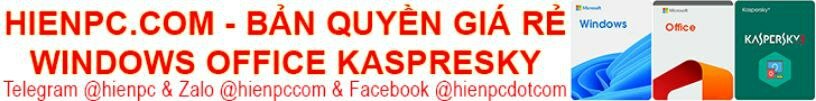












![Sergei Strelec WinPE 10-8 (x86/x64/Native x86) Update 2022.12.07 [English]](https://i0.wp.com/baominh.tech/wp-content/uploads/2022/12/Snapshot_7.jpg?resize=100%2C70&ssl=1)



