
Tải về Win10 Serenity Pro Plus by FBConan [TeamOS]
Tải về Win10 Serenity Pro Plus by FBConan [TeamOS] là bản dựng Windows 10 SuperLite nhỏ gọn dành cho máy cấu hình thấp, giải trí và chơi game…

DESCRIPTION:
Win10 Serenity Pro Plus
ISO Size: 1.28 GB
Author: FBConan
Supported Languages: English Only During Installation, All supported languages After Installation
Architecture: 64 Bit
Editions: Serenity Pro, and TeamOS Pro Editions Included (Windows Professional Multi Edition Release)
From Original MS Windows Build: 18363.1500 (19H2)
EDITION INFO:
TeamOS Edition has no additional apps preinstalled, no custom icons etc.
Serenity Edition has additional apps preinstalled, system setting tweaks, Fresh Paint (skin) and enhanced start menu.
BOTH Editions are Compact and SuperLite!
MINIMUM SYSTEM REQUIREMENTS:
Processor: 1 gigahertz (GHz) or faster processor
RAM: 2 GB
Hard Disk Space: 8 GB
Graphics card: DirectX 9 or later with WDDM 1.0 driver
INSTALL NOTES:
Create bootable USB with Rufus Tool, burn to DVD, or install in Virtual Machine
Activation: Not pre-activated, Activator included on Desktop if needed
PREINSTALLED APPS (Serenity Edition Only):
DirectX Legacy (2005 – 2010)
Visual C++ Runtimes 2012-2019 x86 and x64
7-Zip
MPC-HC
IrfanView
WinAeroTweaker
Old Calculator
Everything Search Engine
PowerISO
StartIsBack
Rufus
Custom icons, system settings, configurations, tweaks
OPTIONAL APPS (Both Editions):
Activator
Chrome
Firefox
Edge
TinyWall Firewall
Registry Tweaks
NEW INCLUDED FEATURES / SERVICES (From Previously Released Win10 Serenity):
.NET Framework 3.5 Pre-Installed
.NET Framework 4.8 Advanced Services
All Keyboards
Remote Desktop
SMB1 Protocol
Internet Printing
Additional Language Support
USB Tethering Support
Web Media Extensions
Extended Linguistic Services
Generates Unique PC Name during installation (for Network compatibility)
TWEAKS:
Reduced Desktop Icon spacing
Reduced minimize restore and close button size
Increased wallpaper quality
Transparent task bar
Link State power Management added to power options (I recommend turning this off to boost pc performance)
Many Services and System tweaks made to boost performance and reduce resource needs.
ADDED RIGHT CLICK CONTEXT MENU FOR:
Powershell
Kill tasks
Restart explorer
Send to desktop
Command prompt
Command prompt as admin
Take ownership of files and folders
REMOVED:
Defender
Security Center
Cortana
Help
WinSXS
WinRE
All Modern UI Apps
IE
WMP
Edge
Backup and Restore
Xbox Live Services
Mixed Reality
Hyper-V
Speech
OneDrive
Additional Windows Features
Network Adapter Drivers (Download your own before installing if needed)
DISABLED:
Power Throttling
Ads
App Lookup
Automatic Maintenance
Download Blocking
Timeline
Error Reporting
Live Tiles
UAC
Telemetry
Hibernation
PageFile
WHY 19H2?
Most people will probably go for the latest, and ‘supposedly’ greatest versions of Windows 10. I find that latest doesn’t always mean greatest, and for some inexplicable reason, 19H1 and 19H2 builds give me a 20% increase in FPS performance in video capturing software compared to anything newer, which is why right now it’s my go to build.
WHAT YOU CAN DO:
Connect to the internet (via ethernet, or wireless)
Connect Xbox One and Series X controllers via bluetooth
Wireless Screen Casting
Network Folder and File Sharing
Sign into MS Account, Download apps from MS Store
Print
USB Tethering
Add additional language packs, and change default system language
Install NON DCH Drivers, like Intel legacy drivers with included control panel
Turn on Metered connection
And most other things you could do in my previous builds! (remote desktop, Tablet support, on screen keyboard, Quick Access, Direct Play, etc.)
MORE INFO:
This build is designed for laptop use, so has Mobility Center, WiFi support, Bluetooth support etc.
This build cannot receive future OS Features and Updates, and is intended to be that way. Because of this, the OS will remain stable, and the size of it will not grow exponentially like full Windows installs tend to, but remain the same.
**SPECIAL NOTES**
You will need to ENABLE the Windows Update Service if you want to install apps from the MS Store, install additional language packs, or to let Windows automatically download and install drivers. It is disabled by default, but there is a shortcut to enable it on the desktop.
Network Adapter Drivers are not included in this build, please make sure you download appropriate drivers for your adapter and after creating the bootable USB, put the files on the same media to easily install after OS installation finishes! (If you go into Control Panel, Device Manager, and find ‘Network Adapters’ you will see what make and model your adapter is, so you can search google for the driver you need, it’s pretty easy!) See picture posted below for micro tutorial:

When adding language packs, make sure Windows update service is enabled, then turn on metered connection first, that way it will only let you download the pack, and not additional features that may not be supported by this OS, such as speech, and won’t cause a 3 cycle boot loop when restarting your PC, and not applying the language pack properly.
Below: New GUI Images integrated into Windows Setup

Hình ảnh bản dựng
Below: App downloaded from MS Store, launches and runs without issue, only tested one app, ymmv

Tải về ISO Win10 Serenity Pro Plus by FBConan [TeamOS]
Tổng dung lượng file ISO là 1.3GB tải về thông qua các liên kết bên dưới
- Link Torrent : https://download.baominh.tech/pidAaAs4
- Link ISO Secufiles : https://download.baominh.tech/dAC2euO
- Link ISO Fshare : https://download.baominh.tech/JPauC
- Link ISO Google Drive : https://download.baominh.tech/hbExhXr0
- Link Pepofiles : https://download.baominh.tech/ZRqt9TRa
- Link dự phòng 1 : https://download.baominh.tech/CbFOsb9R
- Link dự phòng 2 : https://download.baominh.tech/gU5a
- Code Torrent : Sao chép code Torrent bên dưới vào phần mềm tải Torrent hoặc vào trình duyệt Cốc Cốc để tải file ISO.
magnet:?xt=urn:btih:d2325af2d61c8f0064b743e9f09ae35a87a58e7c&dn=Win10SerenityProPlus&tr=http%3a%2f%2fmy.teamos-hkrg.com%3a8880%2f000c78bb5ed4d0ae1a7228f3d83d0bc7%2fannounce
Sử dụng công cụ Rufus để ghi file ISO vào USB boot cài đặt.
Lưu ý : Vì là phiên bản SuperLite nên bạn cần chuẩn bị trước Driver máy tính trên ổ cứng trước khi cài đặt bản dựng này .
Demo video :

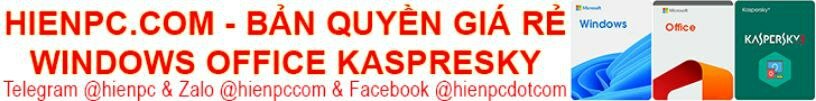

























lin chết rồi ad
Rất nhiều link dự phòng hoặc tải qua Torrent nhá bạn