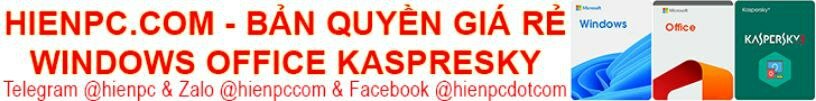Tải về Windows 10 v21H2 Build 19044.1503 AIO x86-x64 en-us JAN2022
Tải về Windows 10 v21H2 Build 19044.1503 AIO x86-x64 en-us JAN2022 là bản dựng Windows 10 All in One gồm 2 file ISO cho nhiều phiên bản Windows 10 build 19044.1503 (x86 và x64) mới nhất .

Windows 10, Version 21H2 with Update AIO (x86 -x64) JAN2022
Program version: 10.0.19044.1503 / v26.01.2022
Official site: MS
Build author: Birkuli
Interface language: English
Treatment: not activated use any activator of your choice
System requirements:
- Processor: 1 gigahertz (GHz) or more.
- Free space on hard disk: 20 gigabytes (GB).
- Graphics adapter: graphics device Microsoft DirectX 9 or higher.
- Additional requirements for using some features.
- Touch capabilities require a tablet or monitor that supports multi-touch technology.
- To access the Windows Store to download and run apps, you need an active internet connection and a screen resolution of at least 1024 × 768 pixels.
Description:
The assembly is based on the original MSDN images. Updates up to Jan 26th 2022 were integrated, and SmartFix 2.3.11 and Microsoft DaRT were also integrated. There are no cosmetic changes in it and nothing is cut!
Assembly features:
– Updates are integrated until JAN 26th, 2022;
– Included .Net Framework 3.5 (including 2.0 and 3.0);
– Integrated SmartFix 2.3.11, Microsoft DaRT in winre.wim and boot.wim;
– The systems were not in audit mode.
What’s new:
- Integrated latest updates: KB5009596.
List of windows editions available for installation
- Windows 10 Home x86-x64
- Windows 10 Home N x86-x64
- Windows 10 Pro x86-x64
- Windows 10 Pro N x86-x64
- Windows 10 Home Single Language x86-x64
- Windows 10 Pro Education x86-x64
- Windows 10 Pro N Education x86-x64
- Windows 10 Pro for Workstations x86-x64
- Windows 10 Pro N for Workstations x86-x64
- Windows 10 Pro Single Language x86-x64
- Windows 10 Education x86-x64
- Windows 10 Education N x86-x64
- Windows 10 Enterprise for Virtual Desktops x86-x64
- Windows 10 Enterprise x86 -x64
- Windows 10 Enterprise N x86-x64
- Windows 10 IoT Enterprise x86-x64
Whats New in this Update:
- We fixed an issue in Microsoft UI Automation that could cause Microsoft Outlook to stop working.
- We’ve updated Daylight Saving Time so that it starts in Jordan in February 2022 instead of March 2022.
- We fixed an issue that prevents the Windows Subsystem for Linux 2 (WSL2) localhost relay from starting when you enable Fast Startup.
- We’ve added parameters passed to wmic.exe in telemetry to collect additional usage data and address application compatibility issues.
- We fixed an issue in CLSID_InternetExplorer.
- We’ve added a reminder to Internet Explorer 11 to let users know that it’s about to be retired.
- We fixed an issue that could cause Japanese Microsoft Office applications to stop working when using the new Japanese Input Method Editor (IME).
- We fixed an issue that causes applications to stop working when you enter text using the Chinese IME.
- We fixed an issue that could cause Windows to stop working when using the Pen Haptics API.
- We have updated the Windows activation phone number for countries with an incorrect phone number.
- We fixed an issue that results in a device being incorrectly reported as not compliant with Conditional Access due to an antivirus or firewall configuration.
- We fixed an issue where printing stops or prints the wrong output when printing to USB on Windows 10, version 2004 or later .
- We fixed an issue affecting the Remote Desktop screen in some cases when using Advanced Video Coding (AVC) software encoding.
- We fixed an issue that prevents certain surround sound audio signals from playing in Microsoft Edge.
- We fixed a deadlock in vpnike.dll and rasmans.dll.
- We have corrected an issue affecting the Fast Identity Online 2.0 (FIDO2) Credential Provider that prevents the PIN entry field from being displayed.
- We fixed an issue that causes Windows to stop working and generate an IRQL_NOT_LESS_OR_EQUAL error.
- We fixed an issue that could cause the PowerShell Get-TPM command to fail when attempting to report Trusted Platform Module (TPM) information. The command fails with error 0x80090011 Microsoft.Tpm.Commands.TpmWmiException,Microsoft.Tpm.Commands.GetTpmCommand.
- We fixed an issue that causes the AltGr key to stop working when running a remote desktop client or when the RemoteApp connection is lost.
- New feature: We’ve added a new feature that allows direct access to select your Microsoft Edge profiles from News & Interests. You can also go directly to Microsoft Edge from Messages and Interests in the appropriate profile.
- New Feature: We’ve added a new feature called Sync Settings for users migrating to Windows 11 original release. With the Sync Settings feature, you can automatically back up a list of your applications to your Microsoft account. You can then quickly restore these applications to a device running Windows 11 in its original version. This new feature will be rolled out in the coming weeks.
- We fixed an issue that causes working Bluetooth devices to stop working when you try to connect to a non-working Bluetooth device.
- We fixed an issue that causes lsass.exe to stop working and the device to reboot. This problem occurs when you query Windows NT Directory Services (NTDS) counters after the NTDS service has stopped.
- We fixed an issue where the “Do not allow compression on all NTFS volumes” Group Policy Object (GPO) fails to apply in some cases.
- We fixed an issue preventing Robocopy from retrying the file copy operation.
- We fixed an issue that can occur when you enable verbose Active Directory Federation Services (AD FS) audit logging and an invalid parameter is logged. Event 207 is logged as a result, indicating that there was an error writing to the audit log.
- Fixes a memory leak that occurs when you call WinVerifyTrust(). This problem occurs when verification for the first signature of a file with multiple signatures fails.
Tải về Windows 10 v21H2 Build 19044.1503 AIO x86-x64 en-us JAN2022
Tổng dung lượng file Torrent là 8.3Gb gồm 2 file ISO Windows 10 x86 và Windows 10 x64
- Link Torrent : https://download.baominh.tech/lkMur