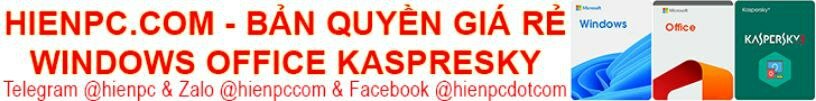Windows 10 v21H2 Build 19044.1682 AIO 9in1 (x64) Multilingual PreActivated
Tải xuống Windows 10 v21H2 Build 19044.1682 AIO 9in1 (x64) Multilingual PreActivated là bản dựng Windows 10 mới nhất bao gồm 9in1 phiên bản Windows 10 trong cùng file ISO cài đặt hỗ trợ đa ngôn ngữ cài đặt.
Bản dựng không tùy biến hoàn xây dựng trên nền ảnh gốc ngoại trừ đã kích hoạt sẵn cho người dùng.
Editions:
– Windows 10 Home
– Windows 10 Pro
– Windows 10 Enterprise
– Windows 10 Education
– Windows 10 Pro Education
– Windows 10 Pro for Workstations
– Windows 10 Home Single Language
– Windows 10 Enterprise multi-session
– Windows 10 loT Enterprise
Languages:
– Arabic (Saudi Arabia)
– Bulgarian (Bulgaria)
– Czech (Czech Republic)
– Danish (Denmark)
– German (Germany)
– Greek (Greece)
– English (United States)
– Spanish (Spain)
– Estonian (Estonia)
– Finnish (Finland)
– French (France)
– Hebrew (Israel)
– Croatian (Croatia)
– Hungarian (Hungary)
– Italian (Italy)
– Japanese (Japan)
– Korean (Korea)
– Lithuanian (Lithuania)
– Latvian (Latvia)
– Norwegian (Norway)
– Dutch (Netherlands)
– Polish (Poland)
– Portuguese (Brazil)
– Portuguese (Portugal)
– Romanian (Romania)
– Russian (Russia)
– Slovak (Slovakia)
– Slovenian (Slovenia)
– Serbian (Latin, Serbia)
– Swedish (Sweden)
– Thai (Thailand)
– Turkish (Turkey)
– Ukrainian (Ukraine)
– Chinese (Simplified, China)
– Chinese (Taiwan)
Features:
– OEM Branding according to Desktop/Laptop Motherboard Brand
Tweaks:
– Auto Name System Drive as per Windows Edition
– This PC icon on Desktop
– Show File Extensions
– Remove ‘-Shortcut’ from icons
– Disable M.S.R.T
– Disable Auto Reboot after Windows Updates
– Show User Folder Icon on Desktop
– Disable Secure UAC’s Desktop Dimming
– Disable BSOD Auto restart
– Show Network Icon on Desktop
– Command Prompt Context Menus
– Disable Windows’s Error Reporting
– Taskbar’s icon view set to never combine
– ‘This PC’ view instead of ‘Quick Access’
– Unpin the ‘Store’ icon or an UWP Apps from the Taskbar
– Remove People Band from System Tray
– Prevent Cortana to start
– Set Diagnostic/Feedback to Basic/Never
– Hide the Taskbar Search Icon
– Unpin the ‘Mail’ icon from the Taskbar
– Unpin the ‘Task View’ icon from the Taskbar
– Enable Registry Automatic Backups
– Use Slim Start Menu and Cleaner Taskbar
– Re-Enable the System Restore Feature
– Add ‘Manage User Accounts’ in Control Panel
– Show the Battery Time Remaining on the Battery UI
– Add ‘Manage User Accounts’ {Classic User Accounts} within the Control Panel view
– Hide Skype’s ‘Meet Now’ icon on the System Tray
What’s New:
– What’s in this build
Operating System:
– Processor: 1 gigahertz (GHz) or faster.
– RAM: 2 gigabyte (GB).
– Free space on hard disk: 32 gigabytes (GB).
– Graphics card: DirectX 9 graphics device or a newer version.
Install Notes:
– Starting installer in PC (via USB)
– Follow the steps given below:
– Download the Windows 10 ISO image file from the download section.
– Install a USB bootable creation software (such as Rufus) on your Windows computer.
– Plug in a USB flash drive (at least 8GB of free space) to your computer.
– Open the USB bootable creation software, and select the ISO image file of Windows 10, and start the process.
– As soon as done, plug the bootable USB into a system where you want to install Windows 10.
– Restart the computer.
– Press the boot device menu key and select USB to boot first.
– Select USB device and start the Windows 10 installer.
Screenshots:




Tải về Windows 10 v21H2 Build 19044.1682 AIO 9in1 (x64) Multilingual PreActivated
Tổng dung lượng file ISO là 4.62GB
- Link Torrent : https://download.baominh.tech/0L4Z
- Link ISO (Uploadrar) : https://download.baominh.tech/qkS3
- Link ISO (OneDrive) : https://download.baominh.tech/lqGG9bT7