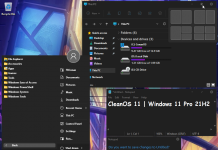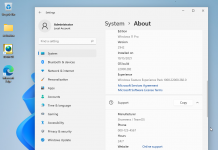Tải về Windows 10 Pro/ Enterprise / Workstations v21H1 build 19043.1237 x64 En-US Pre-activated
Tải về Windows 10 Pro / Enterprise / Workstations v21H1 19043.1237 x64 En-US Pre-activated là bản dựng Windows 10 build 19043.1237 mới nhất vừa được cập nhật, bản dựng này gồm 3 phiên bản trong cùng file ISO không tùy biến hay thay đổi bất cứ gì ngoại trừ đã được kích hoạt sẵn.

Version: 21H1
OS Build: 19043.1237 (September 14, 2021)
Architecture: x64
Interface language: English
Treatment: Activated
No additional cosmetics have been made.
Nothing removed, nothing tweaked.
NET Framework 3.5 and 4.8 integrated.
Defender updated till September 14.
In addition to security fixes and improvements, you can expect fixes for Bluetooth and audio issues in today’s update.
Key highlights:
Bluetooth issues are now fixed.
Windows Update page issues fixed.
Addresses a bug that might prevent users from minimizing app windows.
Microsoft has fixed numerous problems with today’s security update. For example, a bug that could prevent Bluetooth headsets from working has been fixed.
Likewise, Microsoft has also resolved an issue that could block headsets if you connect the audio devices using USB and you’ve third-party drivers.
Microsoft is fixing an issue that degraded the quality of resized images with residual line artifacts.
Another bug has been fixed where users cannot type words in the username box during the Windows 10 setup screen.
This problem has been experienced on PCs with Chinese Input Method Editor (IME).
Windows 10 Build 19043.1237 has also fixed an issue that could crash your device when you try a gesture using touch input like the touchpad.
For those with external monitors, Microsoft says it has fixed an issue that could result in a black screen for some users.
The black screen bug was reported when users restarted their desktop from hibernation mode.
Processor: 1 gigahertz (GHz) or faster compatible processor or System on a Chip (SoC)
RAM: 1 gigabyte (GB) for 32-bit or 2 GB for 64-bit
Hard drive size: 32GB or larger hard disk
Graphics card: Compatible with DirectX 9 or later with WDDM 1.0 driver
Display: 800×600
Internet Connection: Internet connectivity is necessary to perform updates and to download and take advantage of some features.




Create bootable USB (highly recommended) with Rufus

Tải về Windows 10 Pro/ Enterprise / Workstations v21H1 build 19043.1237 x64 En-US Pre-activated
Link ISO ( Mediafire ) : https://download.baominh.tech/iifL
Name: W10_Pro-Ent-Work_21H1_19043.1237_x64_En-US_Pre-activated.iso
Size: 4545585152 bytes (4335 MiB)
CRC32: 715ADFA1
CRC64: 70DFFEB23232504B
SHA256: 80CBEA80966C1F3E194B5B0CDF3A99228DA8EBDAFE8DE3B0B68F2742E03056E6
SHA1: 8208B81DBFCC237DB229D57734F648F1D61D96D8
Nguồn : TeamOS