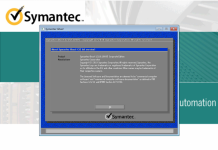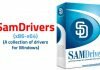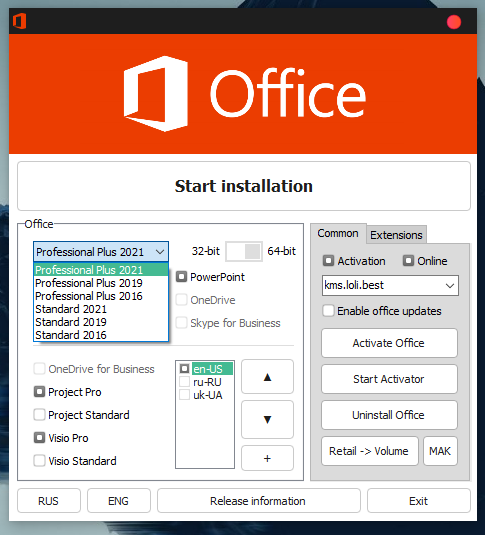
Microsoft Office 2021 LTSC Pro Plus / Standard + Visio + Project 16.0.14332.20216 Repack
Tải về Microsoft Office 2021 LTSC Professional Plus / Standard + Visio + Project 16.0.14332.20216 (2022.01) phiên bản Repack cài đặt và sử dụng không cần kích hoạt.
Thông tin chung:
Ngôn ngữ: Nga, Anh, Ukraina
Y học: AAct từ Ratiborus
Phần mở rộng: Office Tab Enterprise, Ubit Menu
Thông tin phiên bản Repack
- / S / INSTALL – silent installation
/ DIR = PATH – specify the installation path/ 2016 – install Office 2016 (by default 2021)
/ 2019 – install Office 2019 (by default 2021)
/ PROX86 – install the 32-bit version of Professional Plus
/ PROX64 – installing 64-bit Professional Plus- / WORD – setting WORD
- / EXCEL – installing EXCEL
- / POWERPOINT – setting POWERPOINT
- / ACCESS – installation of ACCESS (not available in the Standard version)
- / OUTLOOK – setting OUTLOOK
- / ONENOTE – setting ONENOTE
- / ONEDRIVEA – install ONEDRIVE
- / ONEDRIVEB – installation ONEDRIVE FOR BUSINESS
- / XSKYPE – install SKYPE FOR BUSINESS (not available in the Standard version)
- / PUBLISHER – install PUBLISHER
- / XSTDX86 – Install 32-bit Standard
/ XSTDX64 – Install 64-bit Standard- / WORD – setting WORD
- / EXCEL – installing EXCEL
- / POWERPOINT – setting POWERPOINT
- / OUTLOOK – setting OUTLOOK
- / ONENOTE – setting ONENOTE
- / ONEDRIVEA – install ONEDRIVE
- / ONEDRIVEB – installation ONEDRIVE FOR BUSINESS
- / PUBLISHER – install PUBLISHER
- / VISIOPROX86 – Install the 32-bit version of Visio Pro
/ VISIOPROX64 – Install the 64-bit version of Visio Pro
/ VISIOSTDX86 – Install the 32-bit version of Visio Standard
/ VISIOSTDX64 – Install the 64-bit version of Visio Standard/ PROJECTPROX86 – Install the 32-bit version of Project Pro
/ PROJECTPROX64 – install the 64-bit version of Project Pro
/ PROJECTSTDX86 – install the 32-bit version of Project Standard
/ PROJECTSTDX64 – install the 64-bit version of Project Standard/ LANG = ID – select the localization
where ID is the language identifier, for example RU-RU, EN- US, UK-UA
The parameter can be specified several times, the first language will be the main/ UPD – allow the installation of Office updates (can be changed later in the settings)
/ KMS – activation and creation of a reactivation task every 10 days
/ OFFICETAB – installing Office Tab
/ UBITRU – installing the Russian version of UBit Menu
/ UBITEN – installation of the English version of UBit Menu
Example:
helper.exe / S / INSTALL / PROX64 / WORD / EXCEL / POWERPOINT / VISIOSTDX64 / LANG = RU-RU / KMS
Installation of 64-bit version of Professional Plus with applications WORD, EXCEL, POWERPOINT
Installation of 64-bit version of Visio Standard
Language Russian, activation
helper.exe / S / INSTALL / XSTDX86 / WORD / LANG = RU-RU / LANG = EN-US / UPD / KMS
Installing 32-bit Standard version with WORD application
Language Russian (main) and English
Permission to install updates, activate
helper .exe / S / INSTALL / 2016 / PROJECTPROX64 / LANG = UK-UA / LANG = RU-RU / KMS
Installing 64-bit version of Project Pro 2016
Language Ukrainian (main) and Russian, activation
Tải về Microsoft Office 2021 LTSC Pro Plus / Standard + Visio + Project 16.0.14332.20216 Repack
Kích thước tệp 2.3 GB
- Link ISO (Fshare) : https://download.baominh.tech/jY5STl
- Link ISO (OneDrive) : https://download.baominh.tech/RI7Mz
- Link ISO (Gofile) : https://download.baominh.tech/aAzOvCVx
- Link ISO ( UserDrive ) : https://download.baominh.tech/LSlXwF
- Link Torrent : magnet:?xt=urn:btih:0f621483fd3bcb0c753c0c715eb13720d1d11287
MD5: F7E428AAE09ED8BBB2B11C2820F15491
Tải về phiên bản trước đó
Tải về Microsoft Office 2021 Pro Plus v2112 build 16.0.14729.20194 x64 Pre-Activated