Phoenix LiteOS 11 MPB – Windows 11 Pro Compact | Super Lite build 22000.346
Tải về Phoenix LiteOS 11 MPB – Windows 11 Pro Compact | Super Lite build 22000.346 là bản dựng Windows 11 Compact & SuperLite build 22000.346 mới nhất. Bản dựng đã được tùy biến và tối ưu hóa cho máy cấu hình thấp.

► ►► Phoenix LiteOS 11 MPB ◄◄ ◄
► Windows 11 Pro (22000.346) Nhỏ gọn | Super Lite ◄
– Không cần TPM –
► Được thiết kế để mang cuộc sống mới vào PC của bạn ◄
–Bản dựng tương tự mà tôi đang sử dụng trên PC của mình–
–Sửa một số lỗi và sự cố được tìm thấy trong CleanOS 11 –
■Có hỗ trợ đa ngôn ngữ, ứng dụng UWP, ứng dụng và trò chơi trên MS Store, XBOX Game Pass, và nhiều hơn thế nữa■
Được thiết kế để hoạt động tốt trên các PC cũ hơn.
Sử dụng ít không gian lưu trữ hơn, RAM nhàn rỗi và các Quy trình CPU.
Cải thiện khả năng phản hồi của hệ thống.
Giảm thời gian khởi động và thời gian tải phần mềm.
Cải thiện hiệu suất chơi game và năng suất.
Cải thiện giao diện của Máy tính để bàn với độ trong suốt của thanh tác vụ và các chủ đề được thêm vào.
Cũng tuyệt vời để sử dụng trên PC cao cấp hiện đại.
Hoàn thành công việc của bạn nhanh hơn với hiệu suất tăng để tăng năng suất và tận hưởng trải nghiệm chơi game mượt mà hơn nhờ FPS tăng và độ ổn định được cải thiện.
Thông tin cơ bản
Recommended for advanced users
For Clean Install Only
DESCRIPTION:
ISO Size: 1.6GB
Installed Size: 3.5 GB
Author: @FBConan
Supported Languages: English during install, Additional Languages after
Architecture: 64 Bit
Edition: Pro
.NET Framework 3.5: Pre-Installed
DirectPlay: Enabled
MS Store: Included
SMB1: Enabled
SNMP: Enabled
Network Adapter Drivers: Included
________________________________________________________________
MINIMUM SYSTEM REQUIREMENTS:
RAM: 2 GB
Hard Disk Space: 8 GB
________________________________________________________________
INSTALL NOTES:
Create bootable USB with Rufus Tool, burn to DVD, or install in Virtual Machine
_____________________________________________________________
ACTIVATION:
Not pre-activated, Activator included in the Start Menu – Tools – 0ptional Folder if needed
_____________________________________________________________
REMOVED:
Defender
Cortana
WinSXS
WinRE
Edge
Hyper-V
OneDrive
Backup and Restore
Additional Windows Features
Bitlocker
Some Fonts
Windows Mail
Windows Maps
Mixed Reality
Speech
And more…
________________________________________________________________
DISABLED:
Power Throttling
Automatic Maintenance
Download Blocking
Error Reporting
UAC
Ads
Telemetry
Hibernation
Paging File
Windows Firewall
Print Spooler
Integrated Software
DirectX Legacy Runtimes (DX9, DX10, DX11)
Visual C++ Runtimes (x86 and x64, 2005 – 2022)
Theme Patcher
Start All Back
Win Aero Tweaker
Irfan View
uTorrent
7-Zip
MPC-BE
Classic Calculator
Everything Search Engine
Firewall Kill / Engage Shortcuts
Print Spooler Kill / Engage Shortcuts
Windows Update Service Kill / Engage Shortcuts
27 Included Games
Extra Themes Added
Custom Icons Added
Optional Software
Activator
TinyWall FireWall
Chrome
Firefox
Edge
Registry Tweaks
Change User Name Shortcut
And More
Language Pack Issues?

Step 2
Select an additional language to install

Step 3 (IMPORTANT)
DO NOT check the box ‘Set as my Winodws display langauge’, and click Install

Step 4 (IMPORTANT)
After desired language pack(s) are installed, DO NOT set them as your Winodws Display language yet.
Reboot your PC first. After your PC has been rebooted, then you can proceed to change the Windows Display Language from English, to your desired language, followed by the Prompt to Sign out to apply language settings.
The Screen Shots below show I have 4 languages Installed. After following this tutorial, I was able to change languages, and restart my PC without any issues.



Now your PC will be able to safely shut down and restart without issues.
Screen Shots










If you want to change your desktop icons to medium size, please run the registry file to change icon spacing that I’ve included in the 0ptional, or ‘Extras’ ‘Regedit Files’ Folder first, and sign out.
If you want to change your user name, run the ‘Change User Name’ Shortcut that’s included in the 0ptional or ‘Extras’ Folder.
Tải về Phoenix LiteOS 11 MPB – Windows 11 Pro Compact | Super Lite build 22000.346
Tổng dung lượng file ISO là 1.6GB
-
-
- Link Torrent : https://download.baominh.tech/z4i1Bcs
- Link ISO ( OneDrive ) : https://download.baominh.tech/9kXIMeT
- Link ISO (Mediafire ) : https://download.baominh.tech/rJdFs1Ry
- Link ISO ( Uploadrar ) : https://download.baominh.tech/Qu2or
- Link ISO ( Fshare ) : https://download.baominh.tech/nfg2g1jY
- Link ISO ( Secufiles ) : https://download.baominh.tech/7FlWsF6x
- Link ISO (Downfile ) : https://download.baominh.tech/T7rC
- Link ISO ( Gofiles ) : https://download.baominh.tech/Sd9zi
- Code Torrent : Sao chép code torrent bên dưới vào phần mềm tải torrent hoặc dán liên kết vào trình duyệt Cốc Cốc để tải file ISO.
magnet:?xt=urn:btih:75fdf059e5b84106fc375555a5dd79962628459f&dn=Phoenix%20LiteOS%2011%20MPB%20(22000.346)%20TeamOS&tr=http%3a%2f%2fmy.teamos-hkrg.com%3a8880%2f000f2220acbbf65b479af56bc2d7808f%2fannounceSử dụng rufus để ghi file ISO vào USB và boot USB để cài đặt.
-


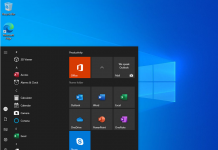









[…] về Phoenix LiteOS 11 MPB – Windows 11 Pro Compact | Super Lite build 22000.346 là bản dựng Windows 11 Compact […]
[…] Phoenix LiteOS 11 MPB – Windows 11 Pro Compact | Super Lite build 22000.346 […]