Phoenix LiteOS 11 Neon Gamer – Windows 11 Build 22000.469 by FBConan
Tải xuống Phoenix LiteOS 11 Neon Gamer – Windows 11 Build 22000.469 by FBConan là bản dựng Windows 11 build 22000.469 được tùy biến và tối ưu hóa cho người dùng chơi game và máy cấu hình thấp.
⇨ Build 22000.469 (Pro Edition) ⇦
EXTREME Gaming Performance!
This Build has the same Features and Performance as my Pro Gamer 11 Builds, But Visually Re-imagined, and Re-Designed from the Ground Up with Bright Bold Neon Flare. – Neon, Neon, Everywhere! Over here, and over there! Neon Icons, Themes, Start Menu Buttons, Shortcuts, Links, Wallpapers, and more!
▬ Designed to breathe new life into your PC ▬
Designed to work well on older low spec PC’s.
Also Great for use on modern high end PC’s.
Uses significantly less storage space, idle RAM and CPU Processes.
Improves System Responsiveness.
Reduces Boot Time, and software loading times.
Improves gaming and productivity performance.
Enhances Desktop looks with taskbar transparency and added themes.
Not only for Gaming! Great for all other desired applications as well!
Bypasses TPM, Secure Boot, RAM, CPU, and Storage Checks
Requires Only 2GB RAM, 7 GB HDD Space!
Bản dựng Windows 11 này được tích hợp themes Neon và tương đối giống bản Windows 10 Neon Gamer Edition trước đó.
Tải về Windows 10 CompactLite Neon Gamer Edition build 19043.1237 by FBConan
- EXTREME Gaming Performance! Fast, Smooth, Light, and Tweaked to give you extreme performance for your gaming needs! Support for UWP Apps and Xbox Game Pass.
- Uses Less of your Precious Resources!, Low Idle RAM, Low CPU Processes, Fast Installation, Extreme Performance for Productivity and Gaming, Lightning fast Boot and Load times.
- Removed features include – Cortana, Edge, BitLocker, WSL, Hyper-V, One Drive, Defender, Windows Mail, Backup and Restore, Maps, Mixed Reality, Optional Features.
- Disabled Features include – Error Reporting, Feature and Security Updates, UAC, Ads, Telemetry, Paging File, Hibernation, Power Throttling, Automatic Maintenance and Download Blocking
- Additions include – Enhanced Desktop Beauty with Transparent Task bar and Additional Themes, Additional Context Menu Options, Basic Game Suite, and Basic Tools in Start Menu to Give you back control of your Windows Desktop.
- We want YOU to have control over your Windows – So we chose not to Pre Install much software, or Web Browsers, because we know everyone’s needs, and preferences are different. Several web browser installation files and some other goodies can be found in the ‘Extras’ Folder on the Desktop.
- DirectPlay and .NET Framework 3.5 Pre-Installed
- Highly recommend writing to USB with Rufus, For Clean Install Only.

-
I highly recommend you download and install DX9 and VC++ Runtimes found HERE
-
For useful tips and guides on installing additional languages, enabling hibernation, or enabling virtual memory, please read my 6 part tutorial found HERE
-
Don’t forget to turn on Services through Start Menu – Tools if needed! (Print Spooler ON if installing printer driver and printing needs | Windows Update Svc ON if you need to use MS Store, Add languages, Auto download Drivers, Xbox Game Pass etc.)
-
If you plan on Installing and Using the Xbox App, make sure you go into the App Settings, and also install ‘Xbox Identity Provider’, and ‘Xbox Gaming Services’ as well. And enable UAC using my ‘Sign In Fix’ (located on the desktop)
-
If you install a language pack, and it gives you an error, your PC will restart a few times, then return to normal. To fix the error, Reboot, then remove the added language from the language list in the Settings App, Then re-install it, and it will work normally, and you will be able to use it as your System Language.
I recommend you enable a paging file, (Virtual Memory), if you have a low amount of physical RAM installed in your PC. Read my tutorial on how to enable it, it’ll save your apps from crashing / closing unexpectedly if you run short on physical RAM.
Please test in a VM first! My Phoenix LiteOS Builds are designed to be as small, compact, and efficient as possible, but not designed to do everything. Please test first, to see if they have all the features You Need in your Windows OS.
✌ And thank you everyone for your Support and Feedback!
I Hope you all enjoy this one! ❤ @FBConan
Tải xuống Phoenix LiteOS 11 Neon Gamer – Windows 11 Build 22000.469 by FBConan
Tổng dung lượng file ISO là 1.8GB
- Link Torrent : https://download.baominh.tech/WvvrF
- Link ISO ( Mediafire ) : https://download.baominh.tech/x8Ju
- Link ISO ( Mega ) : https://download.baominh.tech/emdiJP
- Link ISO ( Gofile ) : https://download.baominh.tech/nwokGQ
- Link ISO ( Uploadrar ) : https://download.baominh.tech/lxr2Lk
- Link ISO ( OneDrive ) : https://download.baominh.tech/T14LS
![]() Password for .zip file – phoenix
Password for .zip file – phoenix

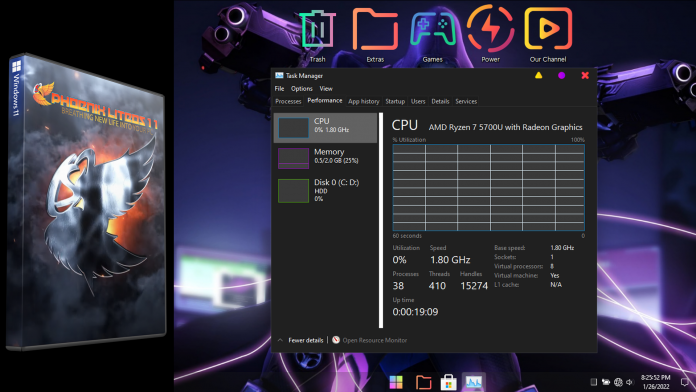
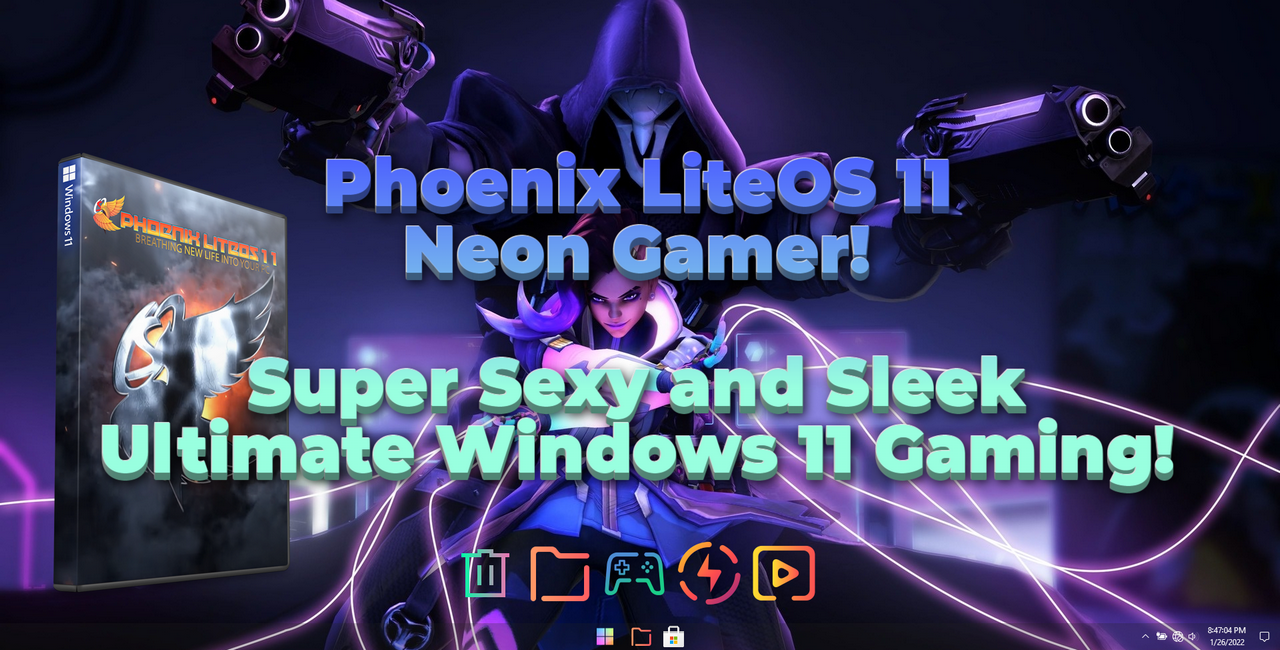

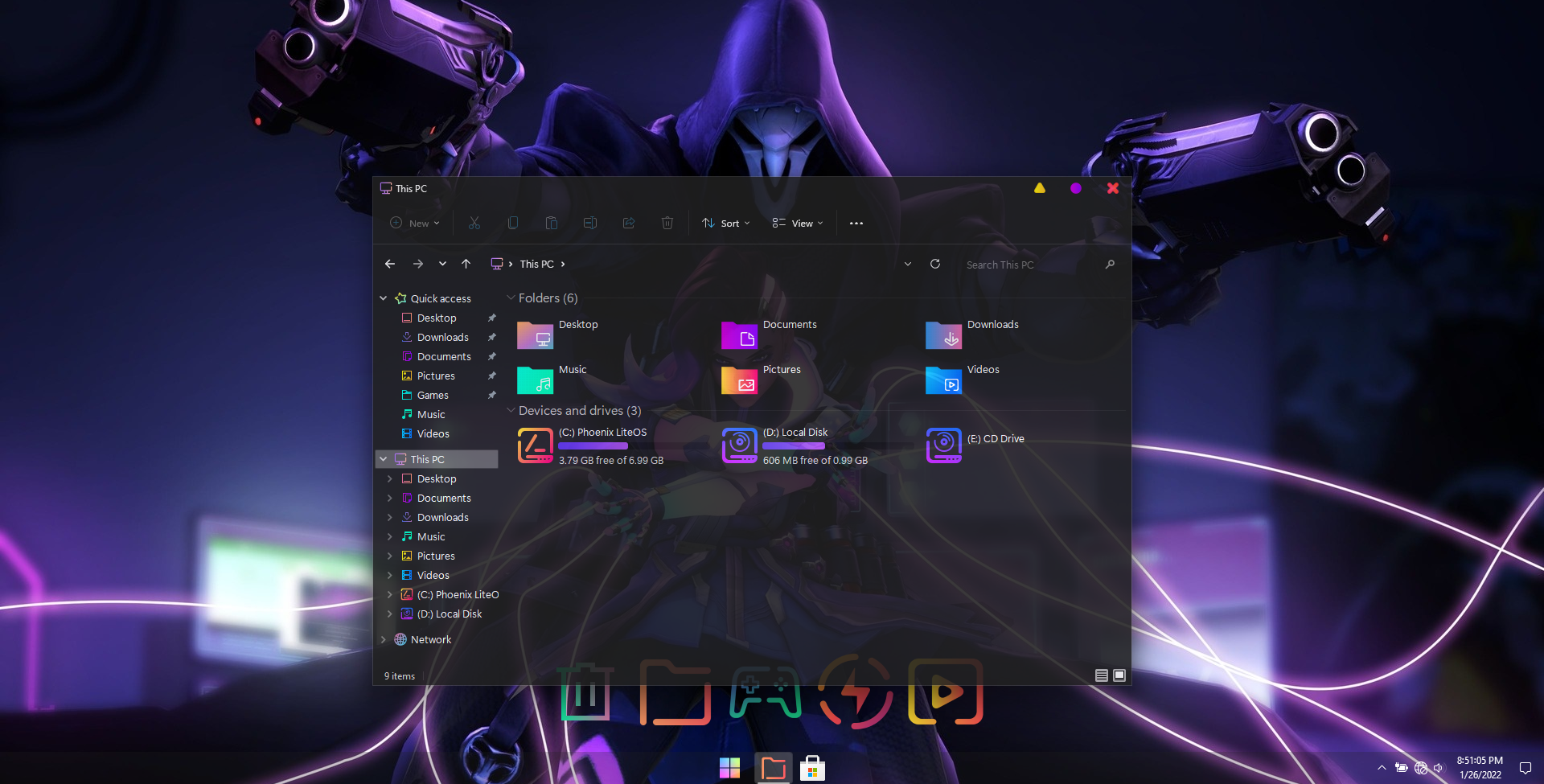




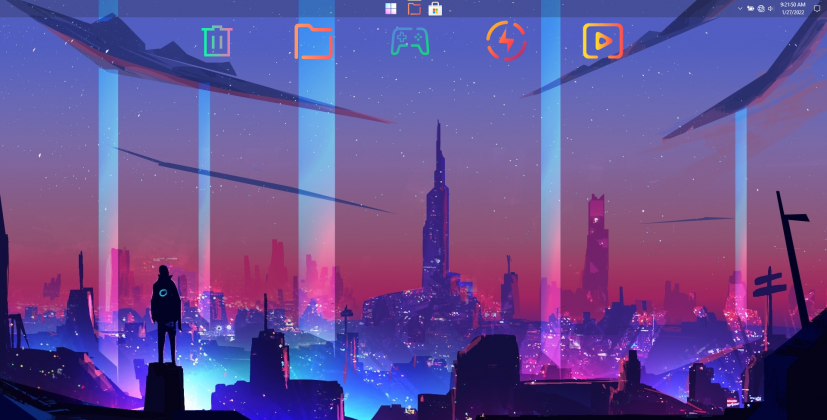




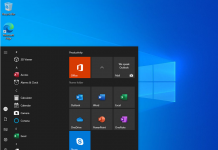









[…] xuống Phoenix LiteOS 11 Neon Gamer – Windows 11 Build 22000.469 by FBConan là bản dựng Windows 11 build 22000.469 được […]
[…] Phoenix LiteOS 11 Neon Gamer – Windows 11 Build 22000.469 by FBConan […]