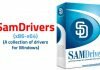Tải về ggOS · Windows 10 for Gamers v0.8.20 x64 (by Phelgm)
Tải về ggOS là bản dựng tùy chỉnh của Windows 10 v20H2 Pro Edition được tạo bởi phlegm được tùy biến và tối ưu hóa tối đa phục vụ cho máy tính có nhu cầu chơi game.
ggOS is a Windows 10 20H2 Pro Edition custom build made by phlegm featuring:
· over 600 drivers and components removed
· dozens of additional drivers and services disabled · hundreds of latency, performance, privacy, and quality of life tweaks
· directx and .net pre-installed
· essential tools like autoruns, nsudo, and serviwin pre-installed
· support for Windows Store and Xbox Game Pass
Minimum System Requirements:
CPU: 4 cores at 2.0 ghz or faster
RAM: 8 gb
GPU: dedicated or high quality integrated
DISK: 20 gb of free space
ISO File Size: 1.42gb
Architecture: 64 bit
Language: English
Note: This is an early access release for advanced users. if you are not comfortable with installing windows, updating drivers, using the device manager, changing the registry, or debugging on your own, do not install it.
Gaming performance is the top priority for ggOS, NOT compatibility. As a result, some features DON’T work and more than likely never will. This list does NOT include everything that is unsupported, but here are some of them:
v0.8.20 Unsupported Features
· Non-U.S.-English system languages (changing the language works for most people, but not everyone.
· System Reset / Recovery Mode / Restore Points (proven to be unreliable)
· Windows Defender and related services
· Installation on virtual machines
· Disk Management (use Macrorit Partition Expert)
· Msconfig (use EasyBCD for boot configuration or restart /s for safe mode)
· Win+Shift+S for screenshots (use Lightshot or ShareX)
· Remote Desktop (use the Microsoft Remote Desktop app from the Store)
· BitLocker drive encryption
· RAID disk configurations
· EMMC disk configurations
· Storage Spaces · File Sharing / Network Discovery (but I’m working on it)
· Printer Sharing · Text to Speech
· Voice Recognition (required for Phasmophobia)
· Microsoft Work/School Accounts (for Office and other Microsoft apps)
· Logging in to the computer with a Microsoft Account (only local accounts are officially supported)
v0.8.20 Unsupported Software
· cheating software (may work, but unsupported)
· cracked software (may work, but unsupported)
· Microsoft Office apps (store versions — licensed standalone/offline installers work)
· Armoury Crate
· PowerToys (partial support only)
· Lively Wallpaper
· TaskbarX (old versions seem to work)
· TranslucentTB
· iCloud
v0.8.20 Limited Features
· Faceit anti-cheat only works on the Faceit edition of the iso.
· Search functionality is buggy and may require manual rebuilds of the search index.
· Bluetooth requires a number of services to be enabled.
· Printing requires the Print Spooler service to be set to automatic.
· WiFi is disabled on desktops when an Ethernet connection is detected.
· Remote Desktop requires the Microsoft Remote Desktop app from the Store.
· Some VPN’s require the Microsoft RRAS Root Enumerator (and WAN Miniports) to be enabled in Device Manager.
· Installing AppX packages from Powershell may fail, and the AppX installer from the Store rarely works.
· Radeon Software often gives errors on custom isos. Install 20.4.2 if you have problems.
v0.8.20 Known Issues
· May get stuck on “Getting Windows Ready” during install. (after 5 minutes, force shutdown and restart)
· Alt-Tab may not work if no other windows are open.
· Store version of Netflix does not work. (likely a DRM issue – investigating)
· Some Bluetooth devices (headset/mic combos) do not work. (should be fixed in next version)
· Some integrated laptop webcams (HD User Facing Camera in device manager) may not work.
If you have any problems during/post install of this OS, please comment below! Also, I do not take any credit for the ISO, its all made by Phlegm. I will continue posting newer versions as they get released.
Screenshots:
Tải về ggOS – Windows 10 for Gamers v0.8.20 x64 (by Phelgm)
Tổng dung lượng file ISO là 1.4GB
- Link Mediafire : https://download.baominh.tech/hVaxf
- Link Mega : https://download.baominh.tech/GMCezJ
- Link GDrive : https://download.baominh.tech/Py8x
Lưu ý trước khi cài bản dựng bạn cần chuẩn bị trước Driver trên ổ cứng.
Nguồn : TeamOS