Tải về Microsoft Store cho Windows 10 Enterprise LTSC 2021
Tải về Microsoft Store cho Windows 10 Enterprise LTSC 2021, đây là file cài đặt Microsoft Store cho phiên bản Windows 10 LTSC 2021, vì mặc định bản gốc không có Store.
Download and extract the files anywhere in your computer.
Right-click and run Add-Store.cmd as administrator (do not run from powershell prompt)
Wait a couple of minutes for the installation to take place and thats it
Done!!
If you don’t want (Store Purchase/App Installer/Xbox Identity), remove its Bundle before running Add-Store.cmd
To remove Store and/or all apps:
execute in powershell as administrator
All apps
Get-AppXPackage | Foreach {Remove-AppxPackage $_.PackageFullName}
Get-AppxProvisionedPackage -Online | Remove-AppxProvisionedPackage -Online
Specific (Store)
Get-AppXPackage -Name “*WindowsStore*” | Foreach {Remove-AppxPackage $_.PackageFullName}
Get-AppxProvisionedPackage -Online | Where DisplayName -eq Microsoft.WindowsStore | Remove-AppxProvisionedPackage -Online
Tải về Microsoft Store cho Windows 10 Enterprise LTSC 2021
- Link Mediafire : https://download.baominh.tech/UoXfi3ML
- Link ZippyShare : https://download.baominh.tech/pwNiNU
Windows 10 Enterprise LTSC 2021 x64 Compact & Superslim [19044.1348]
Windows 10 Enterprise LTSC 2021 v21H2 build 19044.1288 (x86/x64) MSDN









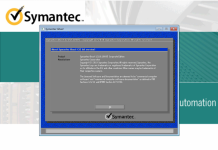


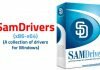






[…] Tải về Microsoft Store cho Windows 10 Enterprise LTSC 2021 […]