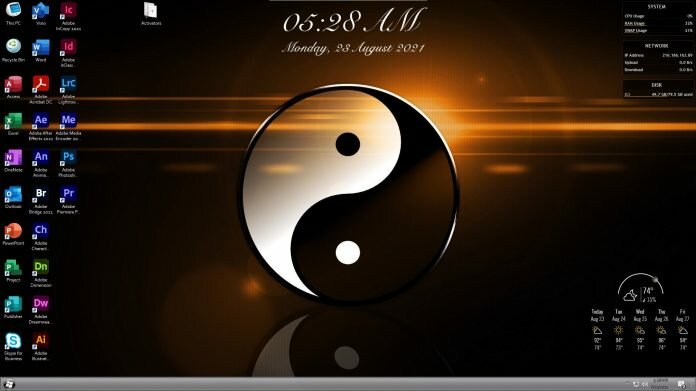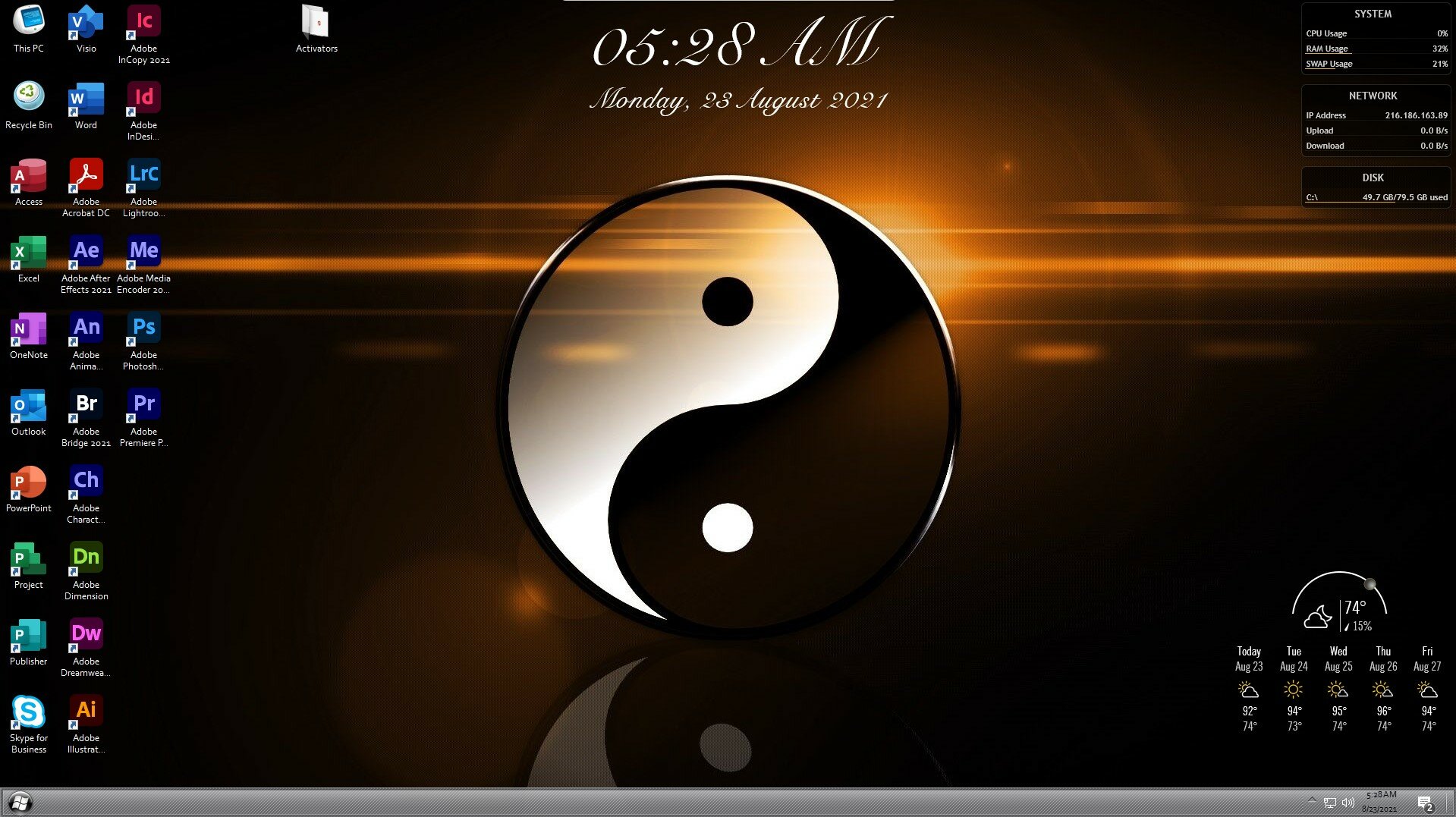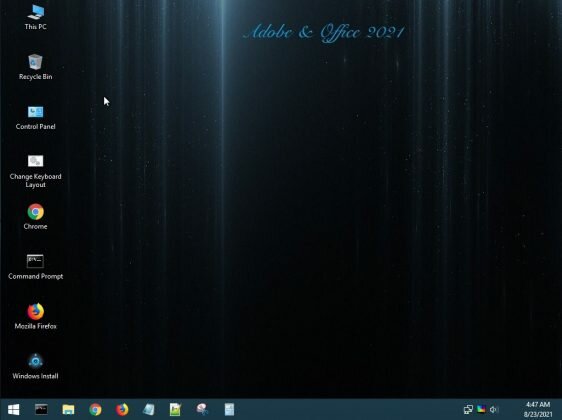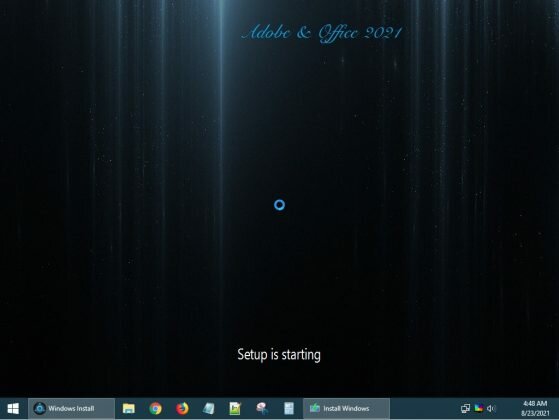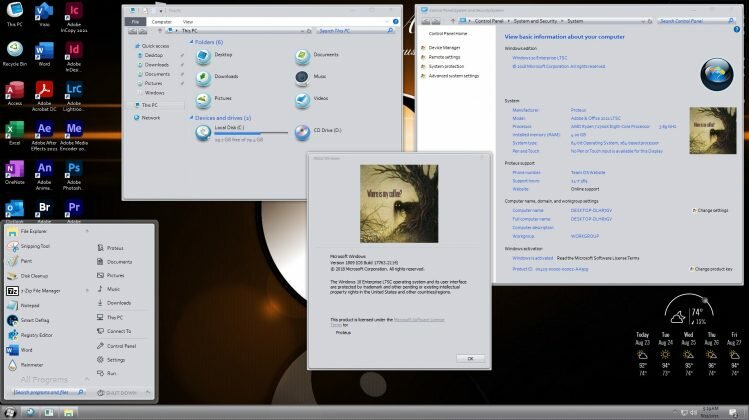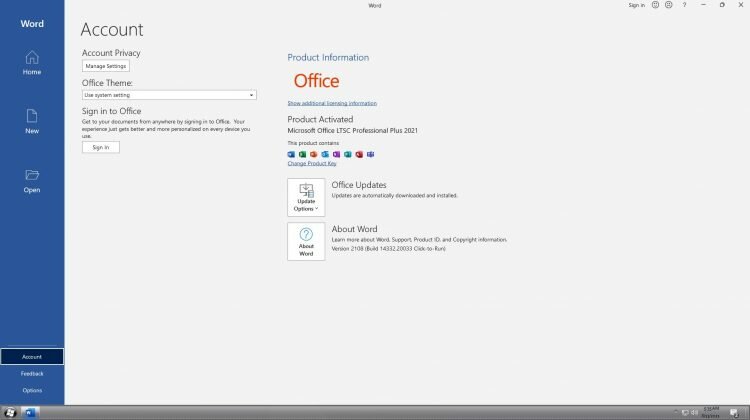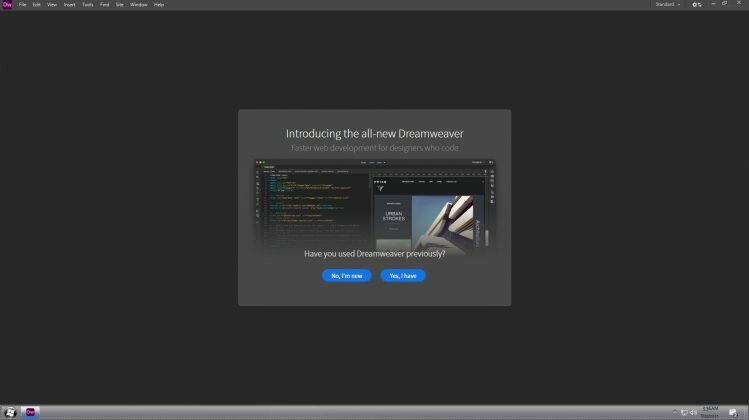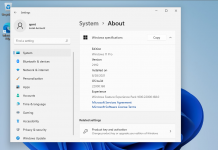Tải về Windows 10 LTSC x64 with Adobe & Office 2021
Tải về Windows 10 LTSC x64 bao gồm các phần mềm Adobe và bộ Office 2021, tất cả là các phần mềm mới nhất. Bản dựng này được xây dựng chủ yếu phục cho nhu cầu văn phòng, đồ họa…
Bản dựng được xây dựng trên nền WinPE cứu hộ hỗ trợ cài đặt Windows 10 LTSC x64
About
Windows 10 LTSC x64 17763.2114
Language: English
Size: 14.8gb
System requirements
Processor: 1 gigahertz (GHz) or more.
Disk Space: 20gb for default install, MORE for post install programs.
Graphics adapter: Microsoft DirectX 9 or later graphics device.Removed
Nothing
Disabled
Nothing
Added
7zip
1 Custom Theme
200 Custom Fonts
30 Custom Cursors
Adobe Acrobat DC 2021
Adobe After Effects 2021
Adobe Amimate 2021
Adobe Audition 2021
Adobe Bridge 2021
Adobe Character Animator 2021
Adobe Dimension 2021
Adobe Dreamweaver 2021
Adobe Illustrator 2021
Adobe InCopy 2021
Adobe InDesign 2021
Adobe Lightroom Classic 2021
Adobe Media Encoder 2021
Adobe Photoshop 2021
Adobe Prelude 2021
Adobe Premiere Pro 2021
DirectX Runtime Updates
Microsoft Office Pro Plus 2021
Rainmeter
Right Click Enhancer
Rounder Icon pack
Smart Defrag
StartIsBack
UltraUX Theme Patcher
Visual Basic Runtime Updates
Install Notes
NOTE: 1st thing you do when you finish installing windows is to
disable Defender. THEN go to ACTIVATOR folder and open the Office
Tool, and run it. When it opens, go to TAB2 for Utilities and run
“Activate Office” then close it out when its finished.
NOTE: Activated and activators included on desktop just in case.
NOTE: Updated through August 23, 2021
NOTE: All Rainmeter & Xwidget widgets are movable. I didnt lock them to
screen location. To lock them, right click and lock them to prevent moving.
You can also adjust the size of the widgets to fit screen better.
NOTE: OS cleaned, optimized, and defragged for better performance and space saving.
NOTE: It takes about 10 seconds for the desktop to completely load after install.
Be Patient and give it time. You next bootups are normal speed.
NOTE: Go into the Documents folder, Then Rainmeter, then Skins, Then Simple Time.
Double click the “shellnormal.ttf” and reinstall it. Right click the TIME/DATE
widget on desktop and “Refresh Skin”. New font will take hold, or leave it as it is.
Images
Giao diện WinPE
Giao diện bản dựng Windows 10
Tải về Windows 10 LTSC x64 with Adobe 2021 & Office 2021 Pro Plus
Tổng dung lượng file ISO là 14.9GB tải về thông qua liên kết Torrent bên dưới
- Link Torrent : https://download.baominh.tech/Flq1
- Code Torrent : Sao chép code torrent bên dưới vào phần mềm tải torrent hoặc dán liên kết vào trình duyệt Cốc Cốc để tải file ISO.
magnet:?xt=urn:btih:6830a6fc764dfe6d135d72435f747dee0c40c005&dn=Win10LTSCx64OfficeAdobe2021.iso&tr=http%3a%2f%2fmy.teamos-hkrg.com%3a8880%2f000c78bb677325e99eb4f76b3ff805f2%2fannounce
Tải về ISO dùng Rufus ghi ISO vào USB và Boot USB vào WinPE nhấn Install Windows trên Desktop WinPE để cài đặt Windows 10.