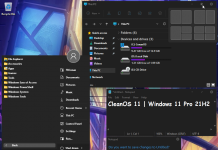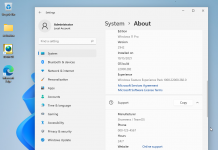Tải về Windows 10 Pro 20H2 Slim v.2009.19042.685 x64 ( Update 12/2020 )
Windows 10 Pro v.20H2 19042.685 x64 là bản dựng Windows 10 Pro 20H2 ver 2009 build 19042.685 mới nhất.

- Release year: 2020
- Developer: Microsoft
- Assembly author: GX
- Program version: 20H2 19042.685 / 09.12.20
- Interface language:English
- Activation: AutoActivation,after you connect to internet it activates
System requirements:
■ Processor: 2 GHz minimum (2.4 GHz recommended) or SoC.
■ RAM: 2 GB or higher
■ Hard disk space: 20 GB
■ Video card: DirectX version 9 or higher with WDDM 1.0 driver
■ Display: 800×600 dots or higher.
Description:
- Images are presented – English.
- Working with the image – DISM.
- Cut all UWP apps except store and Edge Chromium.
- Telemetry is disabled.
- The defender is turned off by default, but you can turn it on / off – start menu – special features (works without rebooting).
- Search works, icon is hidden.
- AutoActivation W10 Digital Activation 1.3.9.
- Cut OneDrive.
- Added wallpapers.
- Autoinstall Winrar 6.0.
- Cumulative updates will be installed on the assembly.
- There should be a clean install.
- After installation, run a check for updates to install the drivers.sfc / scannow first time fails like original msdn image 19042.661
Tweaks:
- Disabled security warning when running downloaded files.
- Disabled UAC notification (for a user in the admin group).
- In the power settings, the mode is turned on – high performance.
- Do not turn off the display or go to sleep when plugged in.
- ContentDeliveryManager is disabled.
- Using the latest .NET Framework instead of 3.5.
- In the START menu, the [Explorer] button opens [This PC].
- Added the command – [copy to folder / move to folder] in the context menu of files and folders.
- Windows photoviewer is enabled by default for viewing photos.
- The history of open files and folders is turned off.
- Disabled automatic restart on BSOD.
- Automatic driver installation is disabled (drivers are installed through the update center).
- Disabled user folders from the location “This computer” in Explorer
- Disabled auto search for updates – start manually.
- Exit from sleep without asking for a password (to request you need to logoff / block) [tweak to enable request in the distribution] Disabled auditing in the system and security logs.
- Disabled 7 gigabyte reserved storage.
- Auto self-service is turned off at night.
Hình ảnh bản dựng
Tải về Windows 10 Pro 20H2 Slim v.2009.19042.685 x64
- Link Torrent : https://download.baominh.tech/FgLpTpl