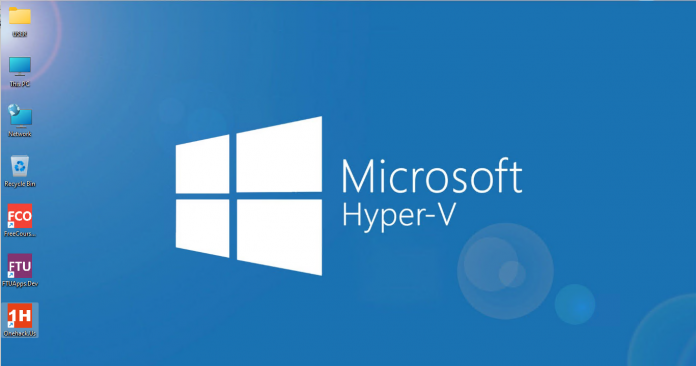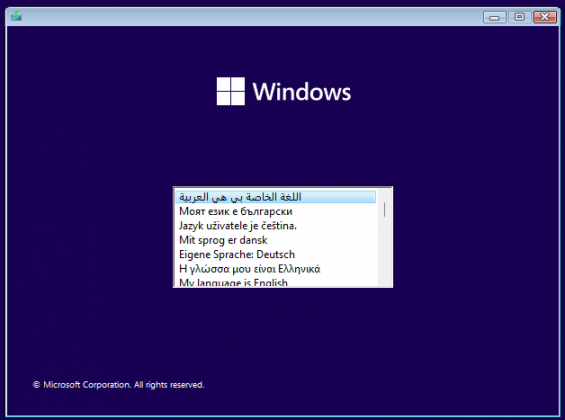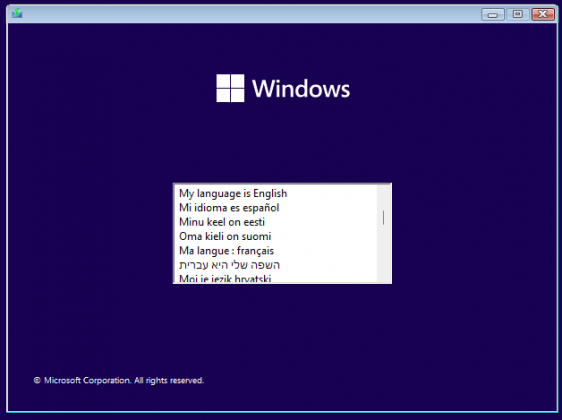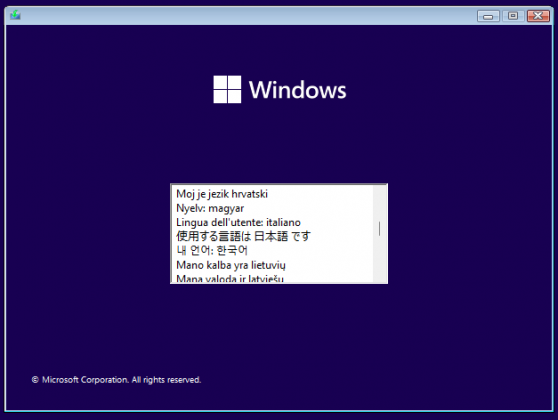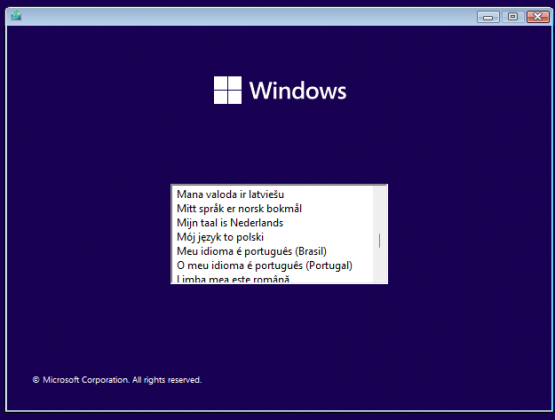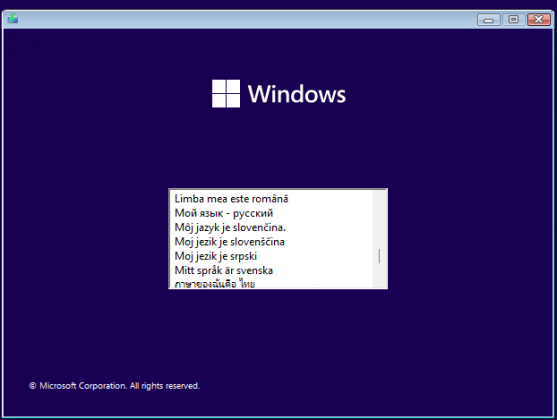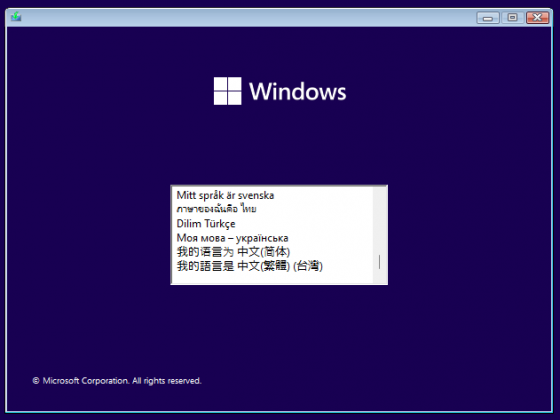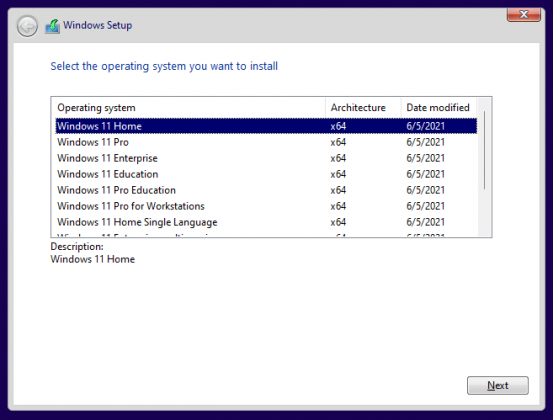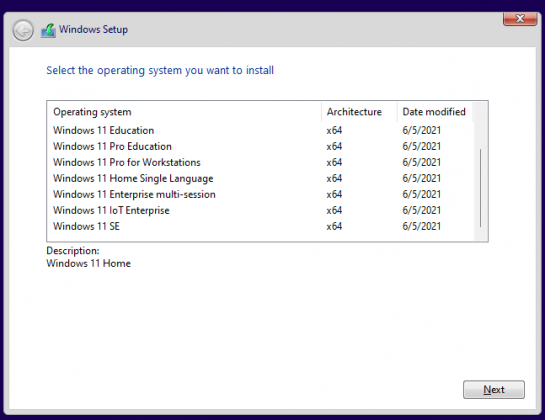Tải về Windows 11 AIO 10in1 build 22000.160 (Fix TPM 2.0 – Secure Boot)
Tải về Windows 11 x64 build 22000.160 AIO 10 in 1 MultiLanguage (TPM 2.0 & Secure Boot Bypassed) Pre-Activated là bản dựng Windows 11 All in One mới nhất bao gồm 10 phiên bản Windows khác nhau trong bản dựng và hỗ trợ đa ngôn ngữ, bản dựng không tùy biến ngoại trừ hỗ trợ kích hoạt sẵn cho người dùng.

Clean Installs On Devices Without Secure Boot And TPM 2.0.
Bypass “TPM 2.0 is required” Error When (Inplace) Upgrading
35 Languages
10 Windows Editions
GENERAL INFO:
Editions: Home, Pro, Enterprise, Education, Pro Education, Pro for Workstation, Home Single Language, Enterprise multi-session, LoT Enterprise, SE
Interface languages: Arabic, Bulgarian, Czech, Danish, German, Greek, Spanish, Estonian, Finnish, French, Hebrew, Croatian, Hungarian, Italian, Japanese, Korean, Lithuanian, Latvian, Norwegian, Dutch, Polish, Portuguese (Brazil), Portuguese (Portugal), Romanian, Russian, Slovak, Slovenian, Serbian, Swedish, Thai, Turkish, Ukrainian, Chinese – China, Chinese – Taiwan
Version: 21H2
OS Build: 22000.160
System Type: x64
Author: FTUApps
Treatment: Included
Treatment type: Script
SYSTEM REQUIREMENTS:
Processor: 1 gigahertz (GHz) or faster with 2 or more cores on a compatible 64-bit processor or System on a Chip (SoC)
RAM: 4 gigabyte (GB)
Storage: 64 GB or larger storage device
Graphics card: Compatible with DirectX 12 or later with WDDM 2.0 driver
Display: High definition (720p) display that is greater than 9” diagonally, 8 bits per color channel
CHANGES AND IMPROVEMENTS
The new Clock app for Windows 11 with Focus Sessions has begun rolling out to Windows Insiders in the Dev Channel.
We have been testing the ability to see estimates for how long a restart for updates would take in places like the power menu under Start, in restart notifications, on the Windows Update Settings page and inside the Windows Update icon that shows up at the lower right of Taskbar. We are making a small adjustment for this feature so that it only shows on PCs with SSDs. If your PC has a standard HDD, you will no longer see estimates. We hope to bring estimates back to PCs with HDDs once we iron out a few more bugs.
FIXES
We fixed an issue where the “location in use” icon was showing in the Taskbar sometimes even though the usage was blocked by your preferences.
Giao diện cài đặt hỗ trợ đa ngôn ngữ
Hình ảnh các phiên bản trong bản dựng
Hình ảnh Windows 11 sau khi cài đặt


Tải về Windows 11 x64 build 22000.160 AIO 10 in 1 MultiLanguage (TPM 2.0 & Secure Boot Bypassed) Pre-Activated
Tổng dung lượng file ISO là 6.81GB tải về sử dụng rufus ghi ISO vào USB và boot USB để cài đặt hoặc cài bằng WinNT Setup
- Link ISO ( Pepofile ) : https://download.baominh.tech/7AJz
- Link Torrent : https://download.baominh.tech/HyRk
- Link ISO ( dự phòng ) : https://download.baominh.tech/fyY8