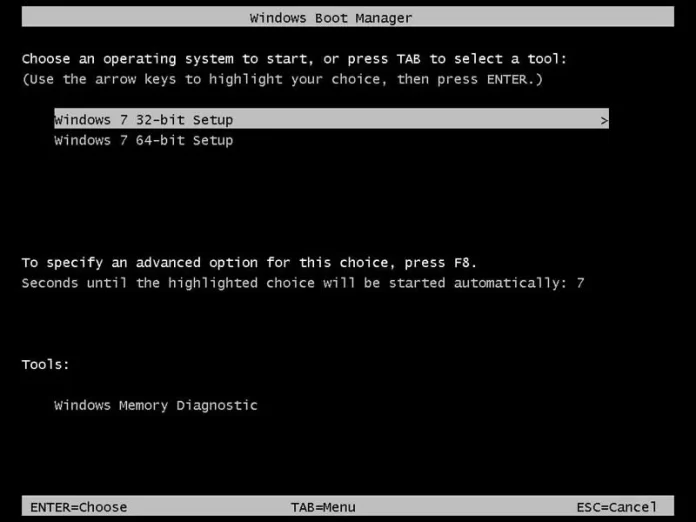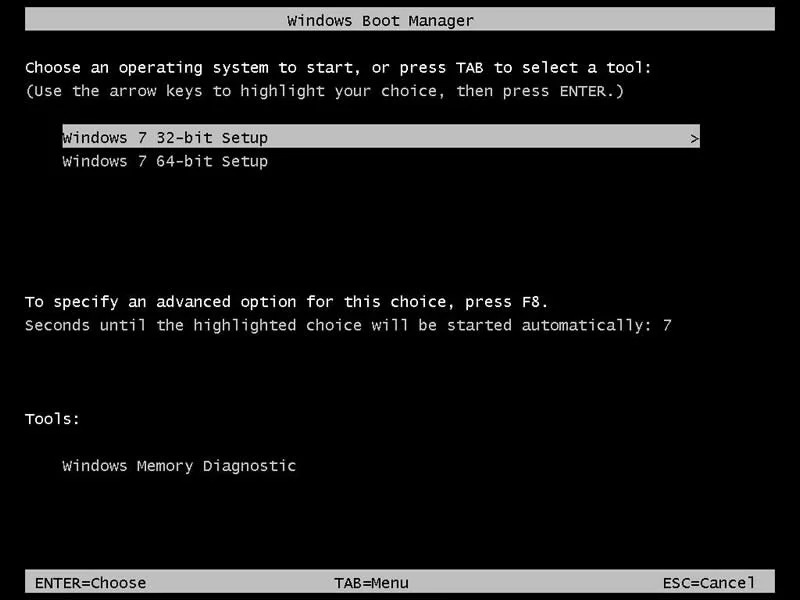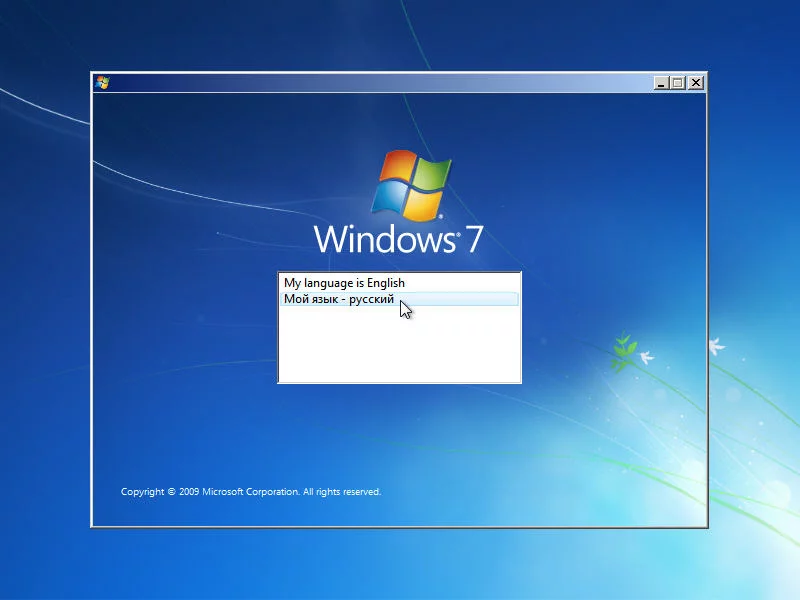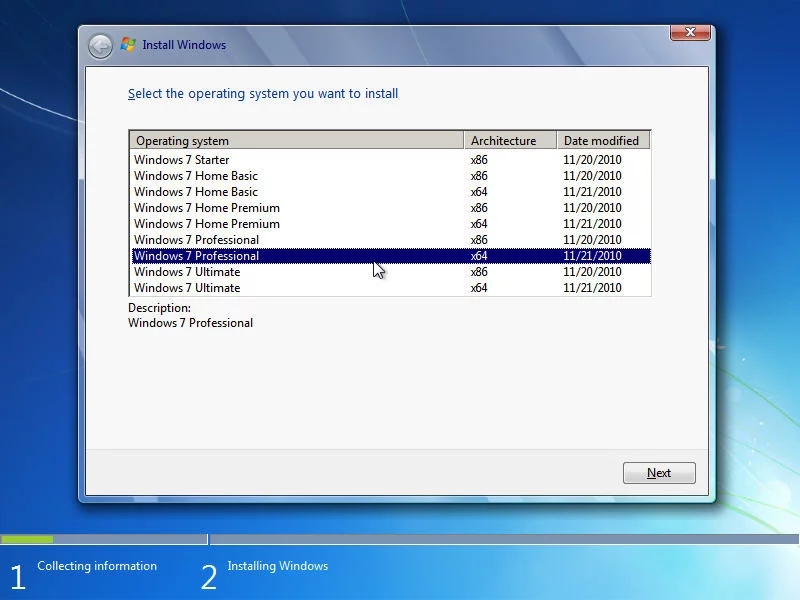Tải về Windows 7 SP1 AIO (x86/x64) 18in1 Update 2/2022 Pre-Activated
Tải về Windows 7 SP1 AIO (x86/x64) 18in1 Update 2/2022 Pre-Activated là bản dựng Windows 7 AIO (x86/x64) được tích hợp các bản cập nhật mới nhất tháng 2/2022, bản dựng xây dựng trên nền ảnh gốc MSDN và được tích hợp USB 3x, nVMe, LAN/WAN Driver…
Computer for system:
• 1 GHz 32-bit (x86) or 64-bit (x64) processor
• 1 GB of RAM
• Supports DirectX 9 interface with WDDM driver, 128 MB VRAM or more, Pixel Shader 2.0, and 32-bpp color
• 40 GB hard drive with 16 GB free disk space
• DVD drive
• Audio output capability
• Internet access
Bản dựng được xây dựng trên 2 ngôn ngữ cài đặt là tiếng Anh và tiếng Nga.
Các phiên bản trong bản dựng Windows 7 AIO (x86/x64)
- Windows 7 Starter SP1 Russian
- Windows 7 Starter SP1 English
- Windows 7 Home Basic SP1 x86 Russian
- Windows 7 Home Basic SP1 x86 English
- Windows 7 Home Basic SP1 x64 Russian
- Windows 7 Home Basic SP1 x64 English
- Windows 7 Home Premium SP1 x86 Russian
- Windows 7 Home Premium SP1 x86 English
- Windows 7 Home Premium SP1 x64 Russian
- Windows 7 Home Premium SP1 x64 English
- Windows 7 Professional SP1 x86 Russian
- Windows 7 Professional SP1 x86 English
- Windows 7 Professional SP1 x64 Russian
- Windows 7 Professional SP1 x64 English
- Windows 7 Ultimate SP1 x86 Russian
- Windows 7 Ultimate SP1 x86 English
- Windows 7 Ultimate SP1 x64 Russian
- Windows 7 Ultimate SP1 x64 English
Some build features
– The assembly is based on distributions of Windows 7, posted on MSDN on May 12, 2011.
– The assembly integrates a universal driver for USB 3.x, as well as update KB2864202, which is necessary for the correct functioning of this driver.
– Updates KB2550978, KB2990941 and KB3087873 are integrated into the assembly, which are necessary for installing and further using the system on NVMe.
– The assembly integrates updates KB3172605, KB3177467, KB3138612 and KB2534111, which are necessary to support the health of Windows Update.
– Updates KB4474419, KB4490628, KB4575903 and KB5010451 are integrated into the assembly, which are necessary for the correct functioning of the BypassESU utility.
– The BypassESU utility version 11 is integrated into the assembly, which removes the blocking from the installation of ESU updates, including through Windows Update. A shortcut to manage this utility is available in the Start menu.
– The assembly integrates the WUFUC utility version 1.0.1.201, which removes the blocking from installing OS updates on computers with AMD Ryzen, Intel Kaby Lake and higher processors. The shortcuts for managing this utility are available in the Start menu.
– The Vistalizator utility version 2.75 is integrated into the assembly, which allows you to switch the system interface language in editions that do not officially support such a switch. A shortcut to manage this utility is available in the Start menu.
– Updates KB2732500 and KB2883457 are integrated into the System Restore service, both launched from the installation media and built into the system itself, fixing a number of problems in the recovery mechanism.
– The system recovery service, both launched from the installation media and built into the system itself, is integrated with the Microsoft Diagnostics and Recovery Toolset (MSDaRT) version 7.0 module, which greatly expands the possibilities for resuscitation of the system.
– The system recovery service, both launched from the installation media and built into the system itself, is integrated with the SmartFix module version 2.4.4.0, designed to automatically solve problems related to ransomware, blockers and Trojan.Winlock trojans.
– The assembly has been improved, thanks to which the Russian version of the system installed in EFI / UEFI mode, the boot menu and the inscription “Starting Windows” are now displayed in Russian. Alas, when updating the system, the language can again become English.
– At the very early stage of the installation, there is a pre-boot menu in which you can select the bitness of the primary shell, that is, which installer will be used, 32-bit or 64-bit. Thanks to this, you don’t have to worry that the 64-bit version of the OS may not be included in the RAID, and that its users may find themselves without a system recovery service.
– Necessary changes have been made to the installer so that installation under EFI / UEFI is possible not only from DVD, but also from USB.
– If during the installation of the system you entered a valid license key in the appropriate field, then the system will be activated using this key on completely legal grounds. If the field is left blank, then alternative activation methods will be used.
– If you install the system on a computer that has a UEFI-BIOS SLIC table of version 2.1 and higher, standard legal (almost) activation tools developed by Microsoft for such computers will be used.
– If you do not have a license key and there is no SLIC table in the UEFI-BIOS, then the system will be activated by the activator built into the assembly.
– If you chose to install Windows 7 Ultimate (Maximum), then at the end of the installation you will be able to switch the interface language from Russian to English and vice versa using the standard tools of Windows 7 Ultimate (Maximum). If you have installed any other edition, you can use the Vistalizator utility for this purpose.
– Due to technical features, the installation of a 32-bit version of Windows 7 from this build cannot be launched from under an existing system. You can install the 32-bit version of the OS only from a bootable DVD or USB.
Differences from assembly Windows 7 SP1 RUS-ENG x86-x64 -18in1- Activated v9 (AIO)
– Update KB2864202 is integrated into the assembly, which is necessary for the correct functioning of the universal driver for USB 3.x.
– Drivers for USB 3.x, previously integrated into the system installer, installable OS and system restore service, have been replaced with a single universal driver.
– Updates KB4474419, KB4490628, KB4575903 and KB5010451 are integrated into the assembly, which are necessary for the correct functioning of the BypassESU utility.
– The assembly integrates the BypassESU utility version 11, which removes the blocking from the installation of ESU updates, including through Windows Update. A shortcut to manage this utility is available in the Start menu.
– The WUFUC utility has been slightly modified.
– The SmartFix module has been updated to version 2.4.4.0.
– The activator is supplemented with another certificate for OEM activation and slightly modified.
Tải về Windows 7 SP1 AIO (x86/x64) 18in1 Update 2/2022 Pre-Activated
Tổng dung lượng file ISO là 4.1GB
- Link Torrent : https://download.baominh.tech/ga9z
- Link ISO ( OneDrive ) :
- Link ISO ( Gofile ) :
- Link ISO ( Uploadrar ) :