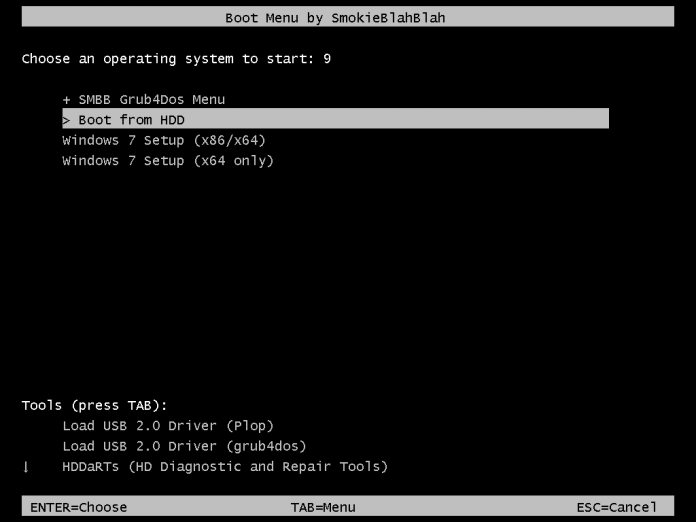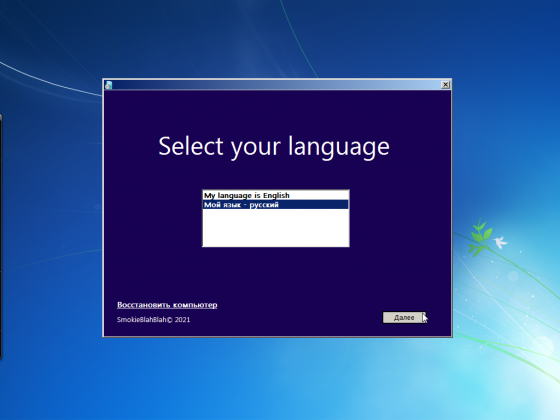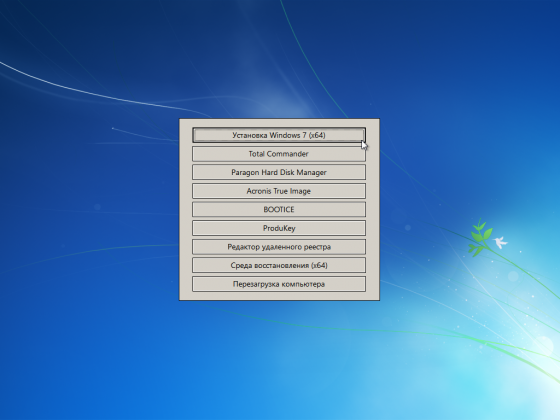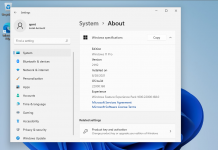Tải về Windows 7 SP1 AIO (x86/x64) 52in1 Support USB3.0/NVMe with Office 2019
Tải về Windows 7 SP1 AIO (x86/x64) 52in1 Support USB3.0/NVMe with Office 2019 là bản dựng Windows 7 SP1 (x86 / x64) 52in1 with Office 2019 Update 2021.08.24 [Ru / En].
Đây là bản dựng Windows 7 All in One hỗ trợ USB 3.0 và NVMe và được cập nhật mới nhất.
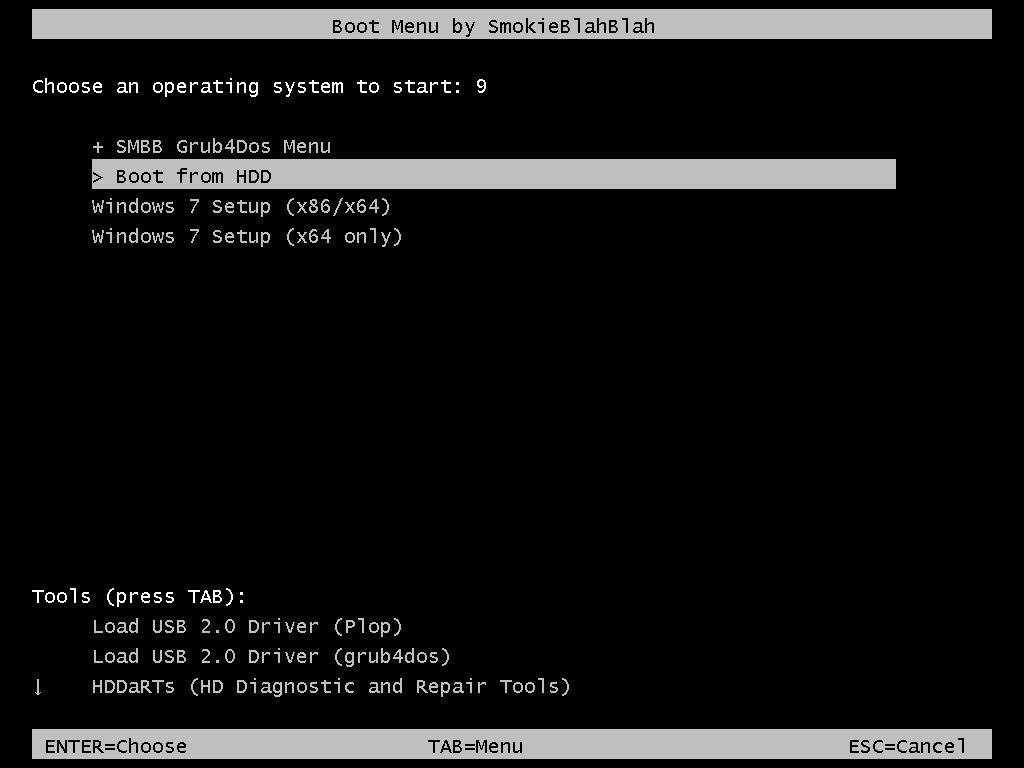
Windows 7 SP1 (x86 / x64) 52in1 +/- Office 2019 2021.08.24 [Ru / En]
Program version: 2021.08.24
Official site: MS
Build Author: SmokieBlahBlah
Interface language: Russian, English
Treatment: included, optional ( checkbox “Windows Activation” )
System requirements:
32-bit (x86) or 64-bit (x64) processor with a clock speed of 1 gigahertz (GHz) or higher;
1 gigabyte (GB) (32-bit) or 2 GB (64-bit) random access memory (RAM);
16 gigabytes (GB) (32-bit) or 20 GB (64-bit) hard disk space;
DirectX 9 graphics device with WDDM 1.0 or higher driver.
Description:
13 editions of Windows 7 (Russian and English) with IE 11, important and recommended updates until August 2021 (except for unwanted ones) and integrated system libraries +13 of the same editions with built-in MS Office 2019 Pro Plus x86 ( you can choose whether to install Office . Check mark before starting installation. ). The office language depends on the selected OS language. Starting from version 2021.08.24, Office files have been moved to a separate image office.esd, which can be easily removed from the assembly.
Nothing is cut or changed, except: see the spoiler “Changes from the original images”.
There is a “Setup setup” when unpacking the OS files.
The 32-bit installer (boot.wim) integrates software (see the 3rd screenshot).
The 64-bit installer (boot.wim) integrates Total Commander, Paragon HDM 15, Acronis True Image, etc. (see 4th screenshot).
There is support for USB 3.0 (integrated drivers) and NVMe (integrated updates and drivers).
There is no possibility to install / update from under Windows! Installation only by booting the computer from a disk or flash drive (from BIOS).
WHAT’S NEW:
Incompatible Hardware “and Update Blocking in Windows 7 and 8.1:
In early March 2017, Microsoft announced that it would block updates for Windows 7 and 8.1 on computers with next generation processors. This generation includes: Intel Kaby Lake (aka 7th Gen Core), AMD RYZEN, Snapdragon 820 and above. That is, this hardware will only work stably with a dozen.
The Incompatible Hardware window and the Update Center blocking is a purely commercial measure from Microsoft to “force” users to switch to Windows 10. The company artificially restricts the user’s choice so that he does not install the “outdated” 7 on new hardware.
To disable this message and unlock the Update Center, a patch was created by craftsmen , which is present in this assembly . By default, to avoid problems, this patch will be disabled. Shortcuts to manage it will be in the “Start” menu (run as administrator).
Windows 7 Starter x86 (32-bit)
Windows 7 Home Basic x86 (32-bit)
Windows 7 Home Basic x64 (64-bit)
Windows 7 Home Premium x86 (32-bit)
Windows 7 Home Premium x64 (64-bit)
Windows 7 Professional x86 (32-bit)
Windows 7 Professional x64 (64-bit)
Windows 7 Professional VL x86 (32-bit)
Windows 7 Professional VL x64 (64-bit)
Windows 7 Ultimate x86 (32-bit)
Windows 7 Ultimate x64 (64-bit)
Windows 7 Enterprise x86 (32-bit)
Windows 7 Enterprise x64 (64-bit)
Windows 7 Starter x86 + Office 2019 x86 (32-bit)
Windows 7 Home Basic x86 + Office 2019 x86 (32-bit)
Windows 7 Home Basic x64 + Office 2019 x86 (64-bit)
Windows 7 Home Premium x86 + Office 2019 x86 (32-bit)
Windows 7 Home Premium x64 + Office 2019 x86 (64-bit)
Windows 7 Professional x86 + Office 2019 x86 (32-bit)
Windows 7 Professional x64 + Office 2019 x86 (64-bit)
Windows 7 Professional VL x86 + Office 2019 x86 (32-bit)
Windows 7 Professional VL x64 + Office 2019 x86 (64-bit)
Windows 7 Ultimate x86 + Office 2019 x86 (32-bit)
Windows 7 Ultimate x64 + Office 2019 x86 (64-bit)
Windows 7 Enterprise x86 + Office 2019 x86 (32-bit)
Windows 7 Enterprise x64 + Office 2019 x86 (64-bit)
The assembly does not include updates:
KB2952664, KB3021917, KB3068708, KB3080149
For these updates, stubs are applied (“simulators” of the installed updates)
KB3133977 also deprecated (recommended update KB3133977 crashes some Windows 7 x64 computers)
Changes from the original images:
.NET Framework 4.8, Microsoft Visual C ++ 2005-2019, RuntimePack Lite and DirectX 9.0c are
integrated. Added wufuc (disables checking for new processors). To enable the patch, run the “On wufuc” shortcut.
There is support for USB 3.0 (drivers are integrated) and NVMe (updates and drivers are integrated).
Cleaned WinSxS \ Backup
folder Cleaned WinSxS \ ManifestCache folder
Activating the checkbox “Install drivers”:
Place the Snappy Driver Installer (it does not matter, the assembly is Origin or the usual one) in the Drivers folder at the root of any disk.
That is, if you go to this Drivers folder, it should look like this:
Drivers
Indexes
Tools
SDI.cfg
SDI * .exe
, etc.
If this checkbox is checked, only missing drivers will be installed at the first login. Nothing will be updated (you will do it yourself, manually, after installation).
Windows Activation (Office) checkbox:
The activation is fully automatic. In case of successful activation, the system (and Office) will be in an activated state when the desktop first appears (in the case of editions from Starter to Ultimate, after a reboot).
For Retail editions (from Starter to Ultimate), an activator from m0nkrus is used.
For Pro VL and Enterprise editions, as well as Office 2019, the AAct activator is used.
A shortcut for AAct will be created in the Start \ All Programs menu just in case.
A task for periodic reactivation will be created in the task scheduler. Add the C: \ Windows \ AAct_Tools folder to your antivirus exclusions!
Checkbox “Apply set of tweaks”:
Tweaks are located on the bootable media in the paths smbb \ Setup \ 7_ $ oem $ \ $$ \ Setup \ Scripts \ Tweaks and smbb \ Setup \ $ oem $ _scripts_shared \ Tweaks . Open the reg files with a text editor. There are descriptions for all tweaks. Edit for yourself as you like.
Recording to a USB flash drive
For example, UltraISO or Rufus
FAT32 file system is required to support booting a USB stick in UEFI / GPT mode!
ATTENTION! The size of the ISO image (over 4GB) is not important for FAT32. What matters is the contents of the ISO image, each file of which does NOT exceed 4 GB!
Screenshots:
Tải về Windows 7 SP1 AIO (x86/x64) 52in1 Support USB3.0/NVMe with Office 2019
Tổng dung lượng file ISO là 4.4GB tải về dùng rufus ghi ISO vào USB và Boot USB để cài đặt.
- Link Pepofile : https://download.baominh.tech/9kAi
- Link dự phòng : https://download.baominh.tech/YJFYW
Checksums:
CRC32: D527CD4E
MD5: AD8FF44B77563367D623E32B2ECE1941
SHA-1: 5008FCCBB51836E78A38AF50C764EB87B5D898CA