Tải về Phoenix LiteOS 11 Ultra Lite build 22000.588 by FBConan
Tải về Phoenix LiteOS 11 Ultra Lite build 22000.588 by FBConan là bản dựng Windows 11 build 22000.588 mới nhất được tùy biến và tối ưu hóa cho máy cấu hình thấp hoặc chơi game…
Phoenix LiteOS 11 Ultra Lite
Pro Edition Build 22000.588
▬ DESIGNED TO BREATHE NEW LIFE INTO YOUR PC ▬
2.7 GB Installed Size!
MS Store, UWP, Xbox Supported!
Additional Language Packs Supported!
Extreme Performance for your Apps and Games!
DirectPlay, SMB 1, and .NET Framework 3.5 Pre-Installed!
Metered Connection Set as Default for LAN / WLAN / 3G / 4G
Bypasses TPM, Secure Boot, RAM, CPU, and Storage Checks!
Includes New Virtual Memory Enabler App!
Added Advanced Power Settings!
Improved Dark Mode Theme!
- If you care about Cumulative Updates, Defender, Backup and Restore, Diagnostics, Troubleshooting, Optional Windows Features (like Hyper-V, WSL, WSA), Windows Mail, or OneDrive, This Build is NOT for You. If you want an Updatable, Highly Optimized, High Performance Build, with all those Features, I highly recommend you try my Pro Plus Build Instead! Download Link Below!
Phoenix LiteOS 11 Pro Plus (22000.493)
Windows 11 Phoenix LiteOS 11 Pro Plus (22000.493) Compact Lite Gaming by FbConan
- If you don’t care about those Features, and are looking for the most streamlined version of Windows 11 available, that still supports all 3rd party software, MS Store, Xbox, UWP, and features like Printing, Bluetooth, WLAN, Touchscreen, Languages, is designed to be as efficient, stable, small, and powerful as possible, and designed to stay that way, This IS the Build for you!
- The Biggest Changes & Additions to this build over CleanOS 11 Pro, and Windows 11 Ultra Lite TeamOS Edition, are – Metered Connection is Set as Default for LAN / WLAN / 3G / 4G, Improved Language Support, Includes my new Virtual Memory Enabler App, and Added & Pre Configured Advanced Power Settings. Also includes an Updated Windows Setup and Installation Environment, with added support and compatibility.
-
Removed Features – Cortana, Edge, BitLocker, WSL, Hyper-V, One Drive, Defender, Windows Mail, Backup and Restore, Speech, Voice Activation, Diagnostics, Troubleshooting, Maps, Mixed Reality, Optional Features, Some Fonts, Some UWP Apps.
-
Disabled Features – Windows Update Service, Print Spooler, Windows Firewall, Error Reporting, UAC, Ads, Telemetry, Virtual Memory, Hibernation, Power Throttling, Automatic Maintenance and Download Blocking.
Screenshot
Installation Instructions:
• Use Rufus ONLY to write the ISO to a USB Drive.
• Boot from the USB Drive, and Perform a Clean Installation to your desired partition.
• *Your PC Will Reboot Once, Shortly After Installation Completes.
How to Change System Language:
• Leave Metered Connection Enabled (It is enabled by default).
• Go to Start Menu ➞ Tools ➞ and click the ‘Windows Update Service On’ Shortcut.
• Go to Settings App ➞ Time & Language ➞ Language & Region.
• Click the ‘Add a language’ Button.
• Choose a language to install from the list, Then Click ‘Next’.
• Leave the ‘Set as my Windows display language’ box UNCHECKED, and click ‘Install’.
• After installation is Complete, DO NOT Set as System Language. REBOOT PC FIRST.
• After Reboot, Go to Settings App ➞ Time & Language ➞ Language & Region, and in the ‘Windows Display Language’ Setting, click the ‘English (United States) Box, and change it to the Language You have Installed.
• You can then click the ‘Sign Out’ Button after being notified it’s required to apply a new display language, and Congratulations, you are done!
Other Tips:
• The Print Spooler Service, and Windows Update Service are DISABLED By Default.
• In the Start Menu ➞ Tools Folder, you can easily turn them On, or Off.
• To Install Printer Drivers, and Print, You must turn ON the Print Spooler Service.
• To Use the MS Store, Install Additional Languages, Use Xbox App, and Allow Windows to download drivers, you must turn ON the Windows Update Service.
For AMD Ryzen Powered PC’s, please download the latest Chipset Drivers found at the bottom of my thread HERE
It may take a minute or two for the latest Ryzen Chipset Software to Load, but be patient, and it will work. Here’s a Screen Shot Showing Installation without issue on my own PC, with this Build Freshly Installed.
I recommend you enable a paging file, (Virtual Memory), to help prevent Apps from crashing / closing unexpectedly if you run short on physical RAM. Run the Included ‘Virtual Memory Enabler‘ App to enable.
Please test in a VM first! This Build is designed to be as small, compact, and efficient as possible, but not designed to do everything. Please test first, to see if it has all the Features You Need in your Windows OS.
Tải về Phoenix LiteOS 11 Ultra Lite build 22000.588 by FBConan
Tổng dung lượng file ISO là 1.4GB
- Link File Zip GDrive : https://download.baominh.tech/y8n9V
- Link ISO Uploadrar : https://download.baominh.tech/Ek4DS
- Link ISO OneDrive : https://download.baominh.tech/iHRj3RJE
Pass giải nén file là phoenixliteos
– Checksum:
File: Phoenix LiteOS 11 Ultra Lite (22000.588) v3 by FBConan.7z
Size: 1448280370 bytes
Modified: Sunday, March 20, 2022, 3:32:50 PM
MD5: E5F700FAF19C67B3721253F3EA80FDA3
SHA1: 78816848640F90D5DC3EFFA3CD32B1B11693864A
CRC32: 51FE5EEE
Nguồn : TeamOS






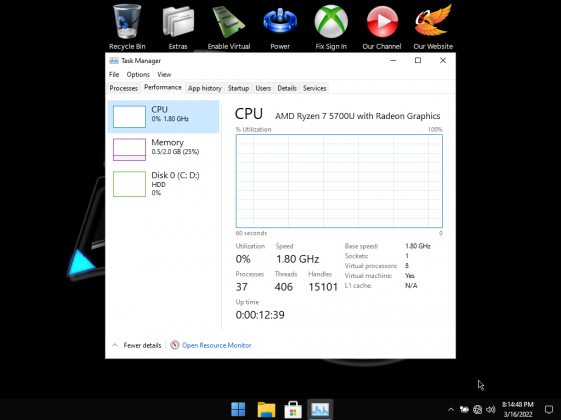
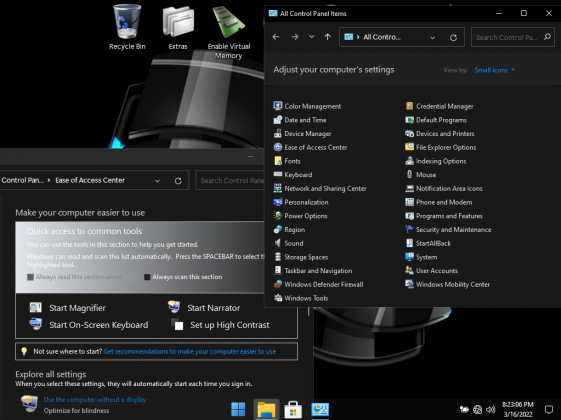




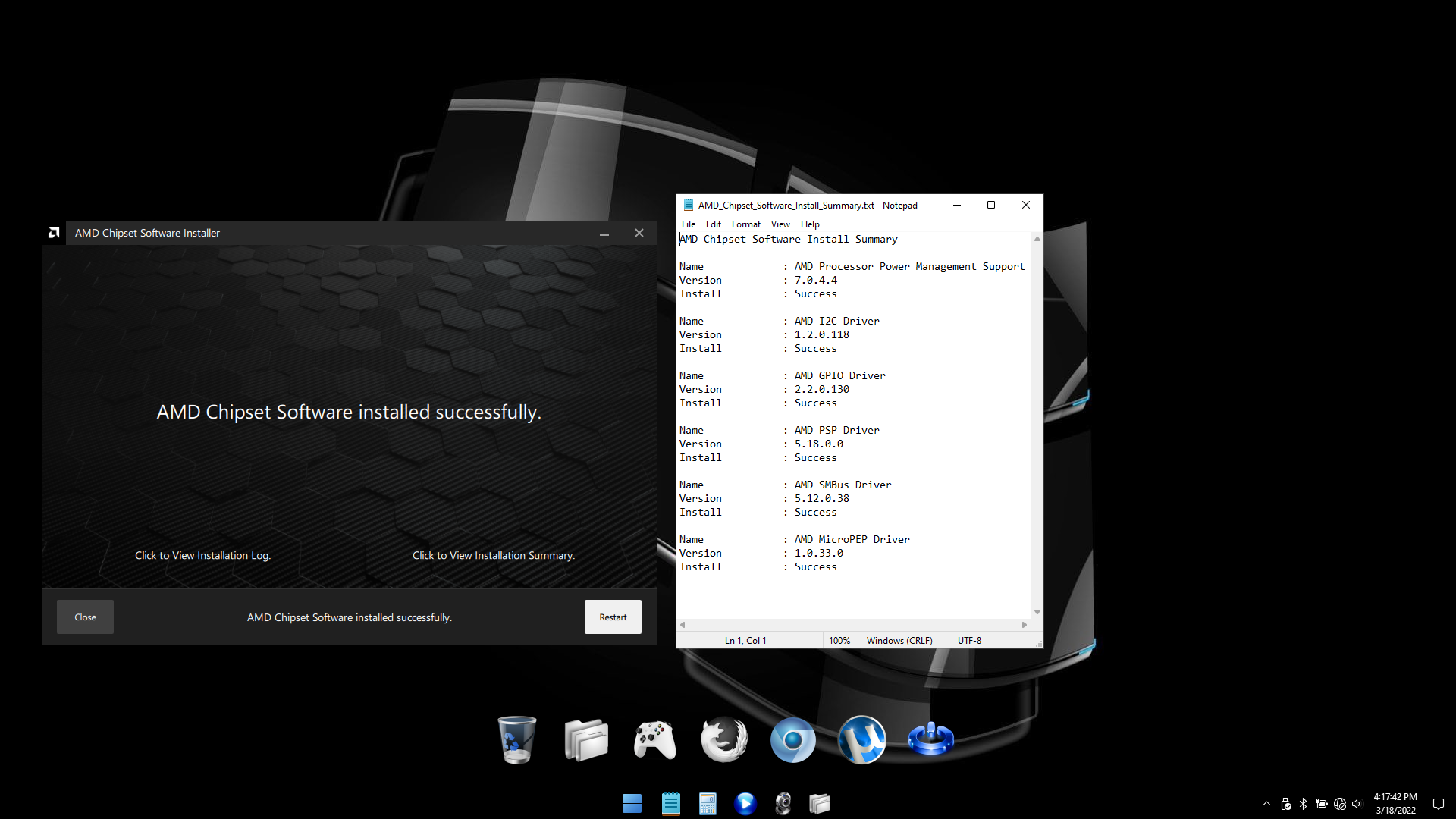
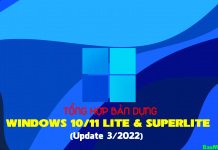









[…] về Phoenix LiteOS 11 Ultra Lite build 22000.588 by FBConan là bản dựng Windows 11 build 22000.588 mới nhất được tùy biến và tối ưu hóa […]