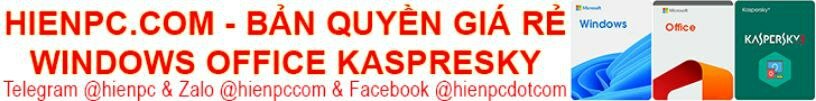BlackSt✫r 11 Pro + Android (Windows 11 Pro Lite v21H2 build 22000.706) by FBConan
Tải xuống BlackSt✫r 11 Pro + Android (Windows 11 Pro Lite v21H2 build 22000.706) by FBConan là bản dựng Windows 11 Pro Lite v22H2 build 22000.706 được tích hợp sẵn Android (WSA) được tùy biến và tối ưu để nghiệm Android.
Lưu ý : Máy phải đặt mức RAM 8GB trở lên để chạy được WSA
Đây chính là bản dựng BlackSt✫r 11 Pro – Windows 11 Pro Lite được chia sẻ trước đó chi tiết xem bài viết bên dưới
BlackSt✫r 11 Pro – Windows 11 Pro Lite v21H2 build 22000.706 by FBConan
This Build Has Everything that’s Included in my BlackSt✫r 11 Pro Build
And adds everything needed to run Android Apps Natively in Windows 11!
– Designed to Breathe New Life Into Your PC –
- Multi Edition ISO
- Multi Language Support!
- Full Featured, Updatable Build!
- Updates Paused Until 2099!
- Selective File Compression During Setup!
- Extreme Performance for your Apps and Games!
- Bypasses TPM, Secure Boot, RAM, CPU, and Storage Checks!
- Windows Subsystem for Android (WSA) Integrated!
- Windows 11 21H2 Pro (22000.706) LiTE Build
- Build Author – FBConan
This Build Has Everything Included in my Previously Released BlackSt✫r 11 Pro Build, and also adds the following:
.NET Framework 3.5 ★ DirectPlay
Virtual Machine Platform ★ Android Debug Bridge
Windows Subsystem for Android (WSA) ★ WSA Tools (To Install Android Apps)
– Very Important! –
You need to Turn on Developer Mode, in WSA Settings, and in Windows Settings, to Install apk files using WSA Tools:

– APK Installation and Operation –
Here, I install, and run the android game ‘Soda Dungeon 2’ by installing the apk file using WSA Tools:



– This Build Also Includes Custom Added –
Icons ★ Themes ★ Wallpapers
Start Orbs ★ File Compression ★ System Fonts
Performance Settings ★ Performance Tweaks
Privacy Tweaks ★ Power Tweaks
Tools ★ Extras ★ Games
– Added UWP Apps –
Windows Insider 22H2 Paint App v11.2203.2.0
Windows Insider 22H2 Notepad App v11.2203.10.0
Microsoft UI Xaml 2.7 v7.2203.17001.0
Microsoft VCLibs 140.00 UWPDesktop v14.0.30704.0
Microsoft VCLibs 140.00 v14.0.30704.0
– Added 3rd Party Apps –
StartAllBack v3.4
7-zip File Manager v21.07
IrfanView v4.57 x64
uTorrent v2.2.1
WinAeroTweaker v1.33
Everything Search Engine v1.4.1.895
Virtual Memory Enabler
Classic Calculator
– Added Games –
Windows XP Games
Windows 7 Games
Ice Breaker
Digger
– Removed –
Defender ★ Edge ★ SmartScreen
Hello Face ★ Some UWP Apps
– Disabled –
UAC ★ BitLocker Service ★ Widgets
Error Reporting ★ Ads ★ Telemetry
Hibernation ★ Power Throttling ★ SuperFetch
Automatic Maintenance ★ Virtual Memory
– Multi Edition ISO –
Let’s you install this build with Light File Compression (Faster Install)
Or LZX (Heavy) File Compression (Slower Install)
– Performance Prioritized –
This build has been designed to Maximize Performance, Responsiveness, and Resource Savings.
• Use Rufus ONLY to write the ISO to a USB Drive.
• Boot from USB Drive, and Perform a Clean Installation to your desired partition.
• Your PC Will Restart Once After Installation Completes.
• Requires 2GB RAM, 8 GB Storage Space.
To Run WSA on your PC, you must meet the minimum Hardware Requirements:
Minimum 8 GB of RAM, 16 GB recommended.
Solid State Drive (SSD). Legacy hard drives are not supported.
CPU: x64 Intel Core i3 8th gen or newer; AMD Ryzen 3000 (Zen2) or newer
If you don’t meet the minimum requirements, chances are, WSA will not run on your PC. If your PC doesn’t meet these requirements, I highly recommend you do not install this build, but install the version of this build without WSA Integrated, as it will run lighter on your PC.
Screenshot







– MS Store, Settings, New Paint and Notepad Apps –

★ Windows Update ★
I Successfully Updated to Build 22000.708 Through Windows Settings Without Issue!





But I Recommend Keeping Automatic Updates Paused, and updating manually using DISM++, or the method illustrated in my tutorial below: click here
Tải xuống BlackSt✫r 11 Pro + Android (Windows 11 Pro Lite v21H2 build 22000.706) by FBConan
Tổng dung lượng file ISO là 2.9GB
- Link Torrent : https://download.baominh.tech/WPSC1oz
- Link ISO (Uploadrar) : https://download.baominh.tech/ijjC
- Link ISO (OneDrive) : https://download.baominh.tech/Xnc47
- Link ISO (Anonfiles) : https://download.baominh.tech/wlKNhgcP
Tải về các phiên bản tương tự
BlackSt✫r 11 Pro – Windows 11 Pro Lite v21H2 build 22000.706 by FBConan
BlackSt✫r X-Pro – Windows 10 v19H2 Pro Lite build 18363.2274 by FBConan