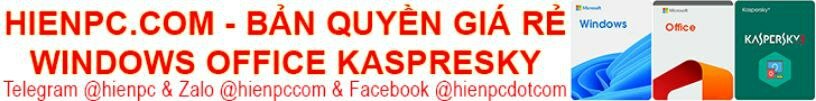One Punch Man 10 Edition – Windows 10 v21H2 build 19044.1288 (x64)
Tải xuống One Punch Man 10 Edition – Windows 10 v21H2 build 19044.1288 (x64) là bản dựng Windows 10 build 19044.1288 được tùy biến giao diện và thêm các ứng dụng tiện ích, bản dựng không loại bỏ bất cứ thành phần gì của Windows, ngoại trừ tích hợp themes và các tiện ích.

GENERAL INFORMATION
OS build : 19044.1288
Edition : One Punch Man 10 Edition
Version : 21H2
Arch : x64
Lang : en-US
Author: Phrankie11
SYSTEM REQUIREMENTS
Operating System: Windows XP/Vista/7/8/8.1/10
RAM: 2GB or Higher
Hard Disk: Atleast 30gb or Higher
Processor: 2-4 gigahertz (GHz) or faster with 2 cores or more cores on a compatible 64-bit processor
INSTALLATION
– Rufus Method
– Ventoy Method
REMOVED
All windows components that doesnt need for office work, browsing and gaming like backup and restore and etc..
PRE-INSTALLED
DRIVERS
– .NET Framewokr 3.5
– .NET Framework 4.8
– Directx 9.0
– Directx 11
– Visual Basicc++ Redistributable x64,x86
– Display Driver
– Netwrok Driver
– Battery
– Bluetooth
– Sound
– etc..
CUSTOMIZATION
– PA Sweet darkmode theme applied
– Rainbow icon pack 7stp applied
– Dragon Start Button applied
– Paranoid SAB taskbar style
– 46 UHD wallpaper applied excluded on lockscreen image
DEFAULT SYSTEM PLAYER
Music Player: Groove Music
Photo Viewer: Immage Glass
Media Player: VLC
Default Browser: Google Chrome
PERFORMANCE TWEAK
– Essential tweaks applied
– Winaero tweaker applied
– Built in performance tweaks applied
CONTEXT MENU ADDED LIST
– Kill not responding task
– Command prompt run as admin
– Poweshell run as admin
– Control panel
– Create restore point(also cant create cause by not needed for specific use mention above
– Setting
– Group policy
SCREENSHOTS




Tải xuống One Punch Man 10 Edition – Windows 10 v21H2 build 19044.1288 (x64)
Dung lượng file ISO là 6.02GB
- Link GDrive : https://download.windowslite.net/bv88xUUA
- Link Mega : https://download.windowslite.net/CybX
- Link OneDrive : https://download.windowslite.net/04S4
- Link Sendcm : https://download.windowslite.net/4R3bd
Sử dụng rufus để ghi ISO hoặc dùng WintoHHD để cài đặt.
Nguồn : TeamOS