
Tải về Windows 11 Pro Final v21H2 build 22000.194 x64 Slim (Non TPM 2.0 )
Tải về Windows 11 Pro Final v21H2 build 22000.194 x64 Slim là bản dựng Windows 11 Final chính thức vừa phát hành ngày 05/10/2021 bởi MSDN. Bản dựng này được tùy biến và tạm tắt một số dịch vụ không cần thiết, nhằm giúp Windows 11 hoạt động mượt mà hơn. Bản dựng này đã được loại bỏ Non TPM 2.0 và Secure.
- Development stage: Release
- Year / Release Date: 10/05/2021
- Version: 21H2 Bild – 22000.194
- Developer: Microsoft
- Build Author : GX
- Bit depth: x64
- Interface language: English.
System requirements
- Processor: At least two cores with a clock speed of at least 1 gigahertz (GHz) or SoC
- RAM: 4 gigabytes (GB)
- Disk space: 64 GB or more
- Video adapter: DirectX 12 or later with WDDM 2.0 driver
- Screen: (720p) over 9 inches, 8-bit per color channel
- SecureBoot and TPM 2.0 not required
Description:
- The basis is images from MSDN.
- The installer is from Windows 10 21H1.
- An account is automatically created – User.
- Working with the image – Dism.
- Telemetry is disabled.
- Cut out all UWP apps and OneDrive, left Chromium Edge.
- Defender is turned off by default, but you can turn it on / off via Defender Switch – the
- RMB start menu (works without rebooting).
- Auto installation – WinRar 6.02.
- In the distribution silent Microsoft Store installer
- sfc / scannow fails the first time like the original.
Checksums
CRC32: 6D62C036
MD5: 39188D6820E6BFE336B7E45BAA69C722
SHA-1: 3C0282E8EE74B480DBFB8F0FDCF3725893F8BE44
Tweaks:
- Normal context menu as before.
- Added items to the RMB start menu – control panel and registry editor.
- Improved the quality of wallpaper display.
- Disabled security warning when running downloaded files.
- Disabled UAC notification for the user in the admin group.
- In the power settings, the mode is turned on – high performance.
- Do not turn off the display or go to sleep when plugged in.
- ContentDeliveryManager is disabled.
- Using the latest .NET Framework instead of 3.5.
- In the START menu, the [File Explorer] button opens [This PC]
- Added the command – [copy to folder / move to folder] in the context menu of files and folders.
- Enabled windows photoviewer by default for viewing photos.
- The light background of the photo viewer has been changed to a dark one.
- The history of open files and folders is turned off.
- Disabled automatic restart on BSOD.
- Automatic driver installation is disabled (drivers are installed through the update center).
- Disabled custom folders from “This PC” location in File Explorer
- Auto search for updates is disabled – run it manually.
- Disabled auditing in the system and security logs.
- Disabled 7 gigabyte reserved storage.
- Sleep wake-up is disabled for self-service.
- Windows startup sound is muted.
- Disabled System Restore (Deleted WinRe.wim)
Installing Xbox:
(after installing the store)
Xbox Identity Provider – https://www.microsoft.com/ru-ru/p/xbox-identity-provider/9wzdncrd1hkw?activetab=pivot:overviewtab
Xbox Game Bar- https://www.microsoft.com/ru-ru/p/xbox-game-bar/9nzkpstsnw4p?activetab=pivot:overviewtab
Xbox – https://www.microsoft.com/ru-ru/p/xbox-бета-версия/9mv0b5hzvk9z?activetab=pivot:overviewtab

Tải về Windows 11 Pro Final v21H2 build 22000.194 x64 Slim
Tổng dung lượng file ISO là 3.11GB tải về thông qua liên kết bên dưới
- Link ISO ( GDrive ) : https://download.baominh.tech/kuoBqK7
- Link ISO ( Fshare ) : https://download.baominh.tech/wrKqi
- Link ISO ( Uploadrar ) : https://download.baominh.tech/UmxRNGV
- Link ISO ( Downsfile ) : https://download.baominh.tech/9ArlOrfs
- Link Torrent : https://download.baominh.tech/HMoQ
Lưu ý : Link torrent có 2 phiên bản là tiếng Anh và tiếng Nga, khi tải bạn check bỏ ISO tiếng Nga chỉ để tiếng Anh để tải ISO nhanh hơn.

Nguồn : TeamOS

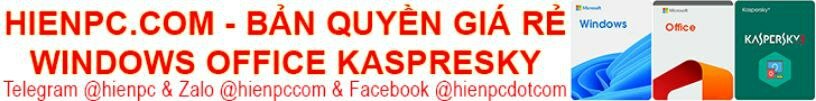











[…] về Windows 11 Pro Final v21H2 build 22000.194 x64 Slim là bản dựng Windows 11 Final chính thức vừa phát hành ngày 05/10/2021 bởi MSDN. […]