
Windows 11 Slim v22H2 build 25182.1010 By kirk – Team OS
Tải xuống Windows 11 Slim v22H2 build 25182.1010 By kirk – Team OS là bản dựng Windows 11 v22H2 build 25182.1010 cập nhật mới nhất, bản dựng được tuỳ biến và tối ưu hoá cho máy cấu hình thấp.

Themes made for this preview series used as they work correctly contrary to Windows 11 Standard Themes22H2-AIO by niivu – June 20 2022 used as default themeBypasses TPM, Secure Boot
Bypasses Microsoft’s Forced Account Creation during Setup / Installation!
Fully Automatic Install after you choose disk, format , install, to desktop, oobe skipped, create account skipped, oobe animation skipped
User name: user – with admin rights, blank password.
Apps Pre installed
HiBit Uninstaller 2.7.70.100
K-lite Codec Pack 17.1.15
Microsoft Visual C++ 2015 to 2019 (x86-x64)
Mozilla firefox (x64 en-US) 104.0
Notepad++ 8.4.4 (64 bit)
R-Wipe & Clean 20.0.2367
CCleaner Pro 6.03.10002
Startallback 3.5.1
UltraThemePatcher 4.3.4.0
VMware Tools 11.3.5.18557794
Winaero Tweaker 1.40.0.0
Updates Included:
Security Update for Microsoft Windows (KB50117600)
Servicing Stack 10.0.0.25182.1010
Update for Microsoft Windows (KB5016716
.NET Framework 3.5 (includes .NET 2.0 and 3.0
.NET Framework 4.8 Advanced Services
Windows Defender Firewall Default
Windows Defender real time Protection turned off through Group Policy.
Telemetry Disabled
Store component Removed
No other components removed
Edge Removed
Water mark Removed
Modern UI Apps Kept:
Calculator
Media Player
Notepad
Paint
Quick Assist
Terminal
Solitaire Collection
Windows Security
Added Classic Paint
Added Classic Calculator
Added Open with Photo-viewer
Context added:
Boot into safe mode
Take Ownership
Secure delete
Open Command Here
Classic Personalization
Hard Drive Space Foot-print: 7 Gigs
Processes after first install 17 (23 Processes if installed to Vmware)





Download Windows 11 Slim v22H2 build 25182.1010 By kirk – Team OS
Dung lượng file ISO là 3.2GB
- Link Uploadrar : https://download.windowslite.net/0OqkCM
- Link Sendcm : https://download.windowslite.net/YvgO

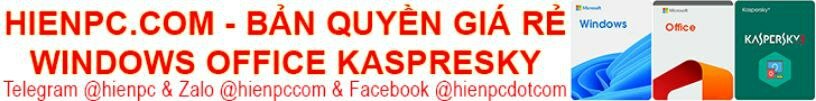





![Easy Driver Pack v7.22.0912.2 ISO [Eng] (x86/x64) – Bộ Driver Offline cho Windows](https://i0.wp.com/baominh.tech/wp-content/uploads/2022/10/Easy-Driver-Pack-v7.22.0912.2-ISO-Eng-x86-x64.jpg?resize=100%2C70&ssl=1)





wifi bật đâu vậy tìm hoài ko có. cài driver cũng ko mở đc
Thử dùng bộ Driver Offline cài thử xem sao bạn ? Hoặc cắm dây LAN để vào mạng tải Driver từ web hãng