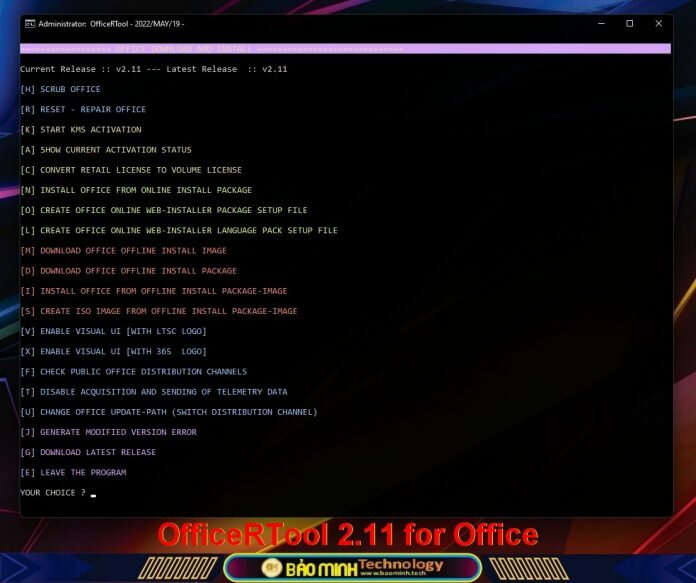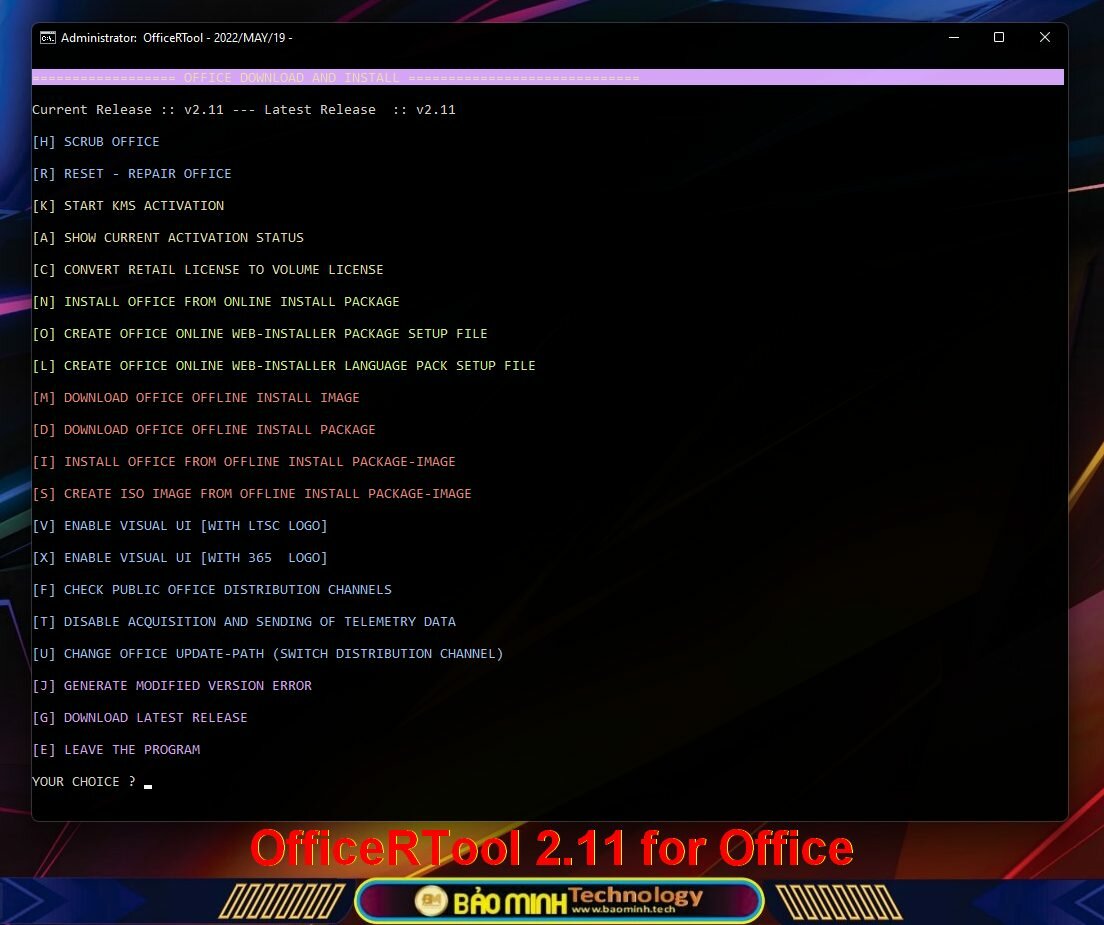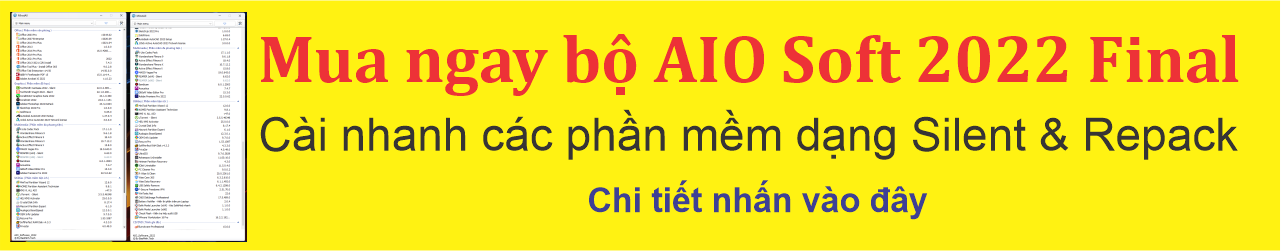OfficeRTool 2.11 – Công cụ tải, cài đặt và kích hoạt Office 2016 – 2019 – 2021 – 365
Tải xuống Office(R)Tool v2.11 – Công cụ tải, cài đặt và kích hoạt Office 2016 – 2019 – 2021 và Office 365 + Visio / Project 2021 cập nhật mới nhất. Office(R)Tool là script code dùng để tải, cài đặt và kích hoạt Office 2016 – 2019 và Office 2021 và cả Office 365.
Các tính năng chính
• Scrub Office.
• Reset – Repair Office.
• Start Kms Activation.
• Show Current Activation Status.
• Convert Retail License To Volume License.
• Install Office From Online Install Package.
• Create Office Online Web-installer Package Setup File.
• Create Office Online Web-installer Language Pack Setup File.
• Download Office Offline Install Image.
• Install Office From Offline Install Package-image.
• Create Iso Image From Offline Install Package-image.
• Check For New Version.
• Download Latest Release.
• Enable Visual Ui[with Ltsc Logo].
• Enable Visual Ui[with 365 Logo].
• Disable Acquisition And Sending Of Telemetry Data.
• Change Office Update-path (switch Distribution Channel).
Các thay đổi trong v2.11
- User friendly Interface
- Up to date Activation files
- Auto Create Package Info file
- Auto Detect system Arch. & Lang
- Visual Refresh for Current & LTSC Channels
- Support Multi Language / Architecture ISO Disk
- Support Online / Offline Install Include Create ISO
- Support install from ISO / Offline folder [ ¥ NEW FEATURE ¥ ]
- Support Activation & Convert for Office Products, Include 365 & Home
- Support Downloading Offline Image / Offline Package / Online setup [ ¥ NEW FEATURE ¥ ]
- Special Thanks to abbodi1406 for script advice Inc. VBS core file & Activation script / DLL
Code dành cho Powershell
<# Based on -- Using Powershell To Retrieve Latest Package Url From Github Releases #>
<# https://copdips.com/2019/12/Using-Powershell-to-retrieve-latest-package-url-from-github-releases.html #>
$url = 'https://github.com/DarkDinosaurEx/OfficeRTool/releases/latest'
$request = [System.Net.WebRequest]::Create($url)
$response = $request.GetResponse()
$realTagUrl = $response.ResponseUri.OriginalString
$version=$realTagUrl.split('/')[-1].Trim('v')
$fileName = "OfficeRTool.rar"
$realDownloadUrl = $realTagUrl.Replace('tag', 'download') + '/' + $fileName
$OutputFile = $env:USERPROFILE+'\desktop\'+$fileName
Invoke-WebRequest -Uri $realDownloadUrl -OutFile $OutputFile
[Environment]::Exit(1)
[Environment]::Exit(1)Tải xuống Office(R)Tool v2.11
- Link Github : https://download.baominh.tech/CoeaSd
- Link Mediafire : https://download.baominh.tech/g8mc
- Link Zippyshare : https://download.baominh.tech/b380
- Link Uploadrar : https://download.baominh.tech/s4zqe
Pass giải nén file baominh.tech