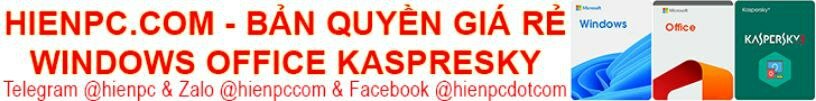Tải về Simplify10 v.3 – Windows 10 Pro 21H1 x64
Tải về Simplify10 v.3 – Windows 10 Pro 21H1 x64 là bản dựng Windows 10 Pro 21H1 (2009) x64 – build 19042.870 (en-US) được tùy biến và loại bỏ một số thành phần nhằm tối ưu hóa bản Windows 10 mượt mà hơn…

Đã tích hợp
- Microsoft .NET Framework 3.5
- Microsoft .NET 5
- Microsoft Edge Chromium Browser
- Microsoft Win32 Calculator
- Windows Data Deduplication
- Windows PowerShell 7.1
- Open Secure Shell (SSH) Client & Server
- Microsoft DirectX 9.0c
- Windows Sidebar
- Microsoft Visual C++ Runtime
- Microsoft Win32Calc Metro Skin
- Windows Photo Viewer Metro Skin
- Windows Media Player Metro Skin
Đã gỡ bỏ
- Adobe Flash For Windows
- First Logon Animation
- Speech Recognition
- Windows System Assessment Tool
- Assigned Access
- Customer Experience Improvement Program (CEIP)
- Face Recognition
- Kernel Debugging
- Location Service
- Picture Password
- Pin SignIn Support
- Unified Telemetry Client (Asimov)
- WiFi Network Manager (WiFi Sense)
- Windows Error Reporting
- Windows Insider Hub
- MultiPoint Connector
- Remote Assistance
- Device Lockdown (Embedded Experience)
- Ease of Access Themes
- Easy Transfer
- File History
- Manual Setup (InPlace Upgrade)
- Security Center
- Steps Recorder
- System Restore
- Windows Backup
- Windows Subsystem For Linux
- Windows To Go
- Assigned Access Lock App
- Azure Active Directory AppX Broker Plugin
- Bio Enrollment App
- Calling Shell App
- Camera Barcode Scanner
- Edge Classic Browser
- Edge Developer Tools Client
- Map Control
- Narrator QuickStart
- OneDrive Desktop Client
- Parental Controls
- People Bar
- Retail Demo Content
- Setting Sync
- Skype ORTC
- Smart Screen
- Take Test App
- Win32 Web View Host
- Windows Defender App
- Windows Mixed Reality
- Windows Reader (PDF)
- Windows Store Back-end Client
- Xbox Console Companion Back-end Client
- Xbox Live (XboxGameCallableUI)
- 3D Viewer
- Advertising Xaml
- Alarms & Clock
- Camera
- Cortana
- Feedback Hub
- Get Help
- Google’s VP9 WebM Video Codec Plugin
- Groove Music
- High Efficiency Image File (HEIF) Codec Plugin
- Maps
- Microsoft Pay
- Mixed Reality Portal
- Films & TV
- My Office
- OneNote
- Paint 3D
- People
- Photos
- Services Store Engagement
- Screen Sketch
- Skype
- Solitaire Collection
- Sticky Notes
- Store Purchase App
- Tips
- Voice Recorder
- Weather
- Web Media Codec Plugin
- WebP Image Codec Plugin
- Windows Mail
- Windows Store App
- Xbox Console Companion
- Xbox Identity Provider
- Your Phone
- BioEnrollment
- .NET assembly cache
- gent Activation Runtime
- uto-Rotation Manager
- Cache and temp files
- Dolby Atmos codec pack
- Face Recognition
- Font previewer – 32 bit
- Intel Indeo Codecs
- Manifest Backup (WinSxS\Backup)
- Microsoft Passport
- Other Themes
- PlayReady
- Quiet Hours (Focus Assist)
- Superfetch
- Sync Center
- System Reset for Windows
- TV Tuner codecs and support
- Video Compression Manager (VCM) codecs
- Wallet Service
- Windows Disc Image Burning Tool
- Windows Search
- Input Method Editor (IME)
- MPEG-2 Splitter
- Offline Files
- Payments and NFC/SE Manager
- Tablet PC
- Windows Biometric Service
- Windows Recovery
Các tinh chỉnh
- Disable Cortana App
- Hide Taskbar TaskView Icon
- Disable Automatic Driver Updates through Windows Update
- Disable Automatic Downloading and Installing 3rd Party Apps
- Disable Windows Defender
- Disable Windows SmartScreen
- Disable Automatic Windows Upgrade
- Disable Windows Update
- Disable Microsoft Reserved Storage Space for Windows Updates
- Force .NET Programs to Use Newest .NET Framework
- Enable Windows Photo Viewer
- Enable Fraunhofer MP3 Professional Codec
- Enable DISM Image Cleanup with Full ResetBase
Language: English – only -for now – working on fix
Compression: ESD
Architecture: 64bit
File Size: 3.9 GB
Hình ảnh bản dựng
Tải về ISO Simplify10 v.3 – Windows 10 Pro 21H1 x64
Tổng dung lượng file ISO là 3.9GB tải về thông qua các liên kết bên dưới
- Link Torrent : https://download.baominh.tech/0eLyi4
- Link ISO (Mega) : https://download.baominh.tech/fAqGzJe
- Link ISO (GDrive ) : https://download.baominh.tech/IdDDMj
Sử dụng rufus để ghi file ISO vào USB boot cài đặt, vui lòng chuẩn bị trước Driver máy tính của bạn trên ổ cứng trước khi cài đặt bản dựng này để tránh tình trạng không tự động nhận driver…