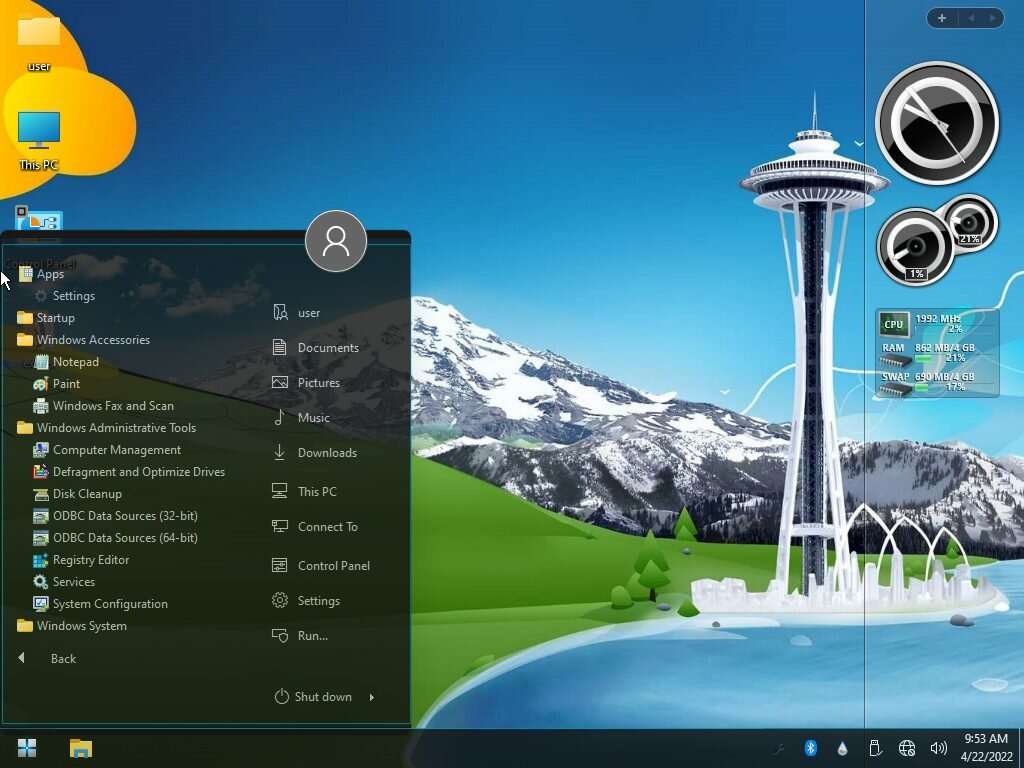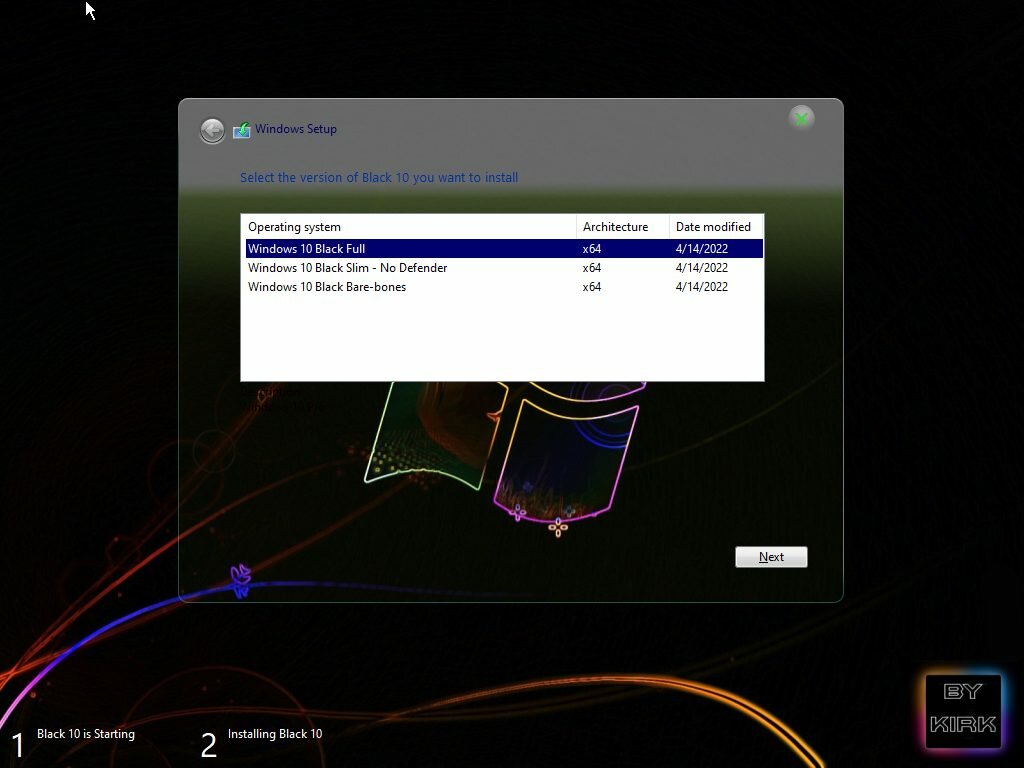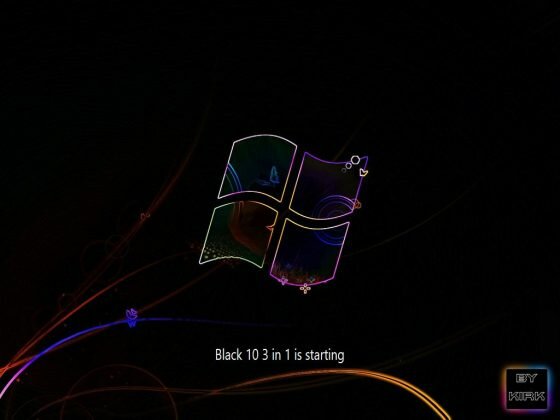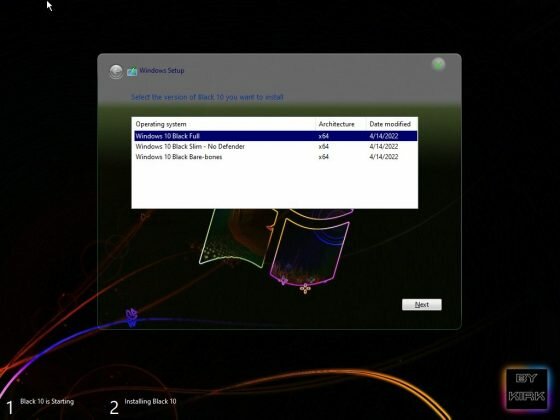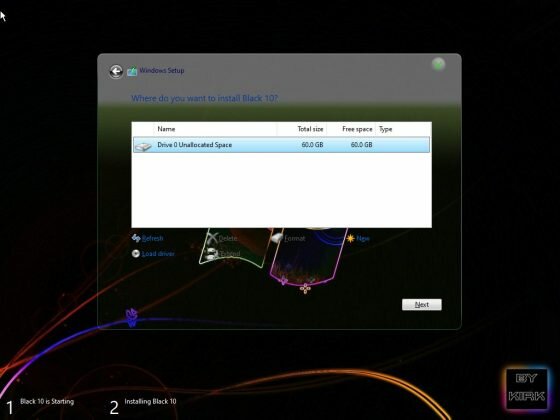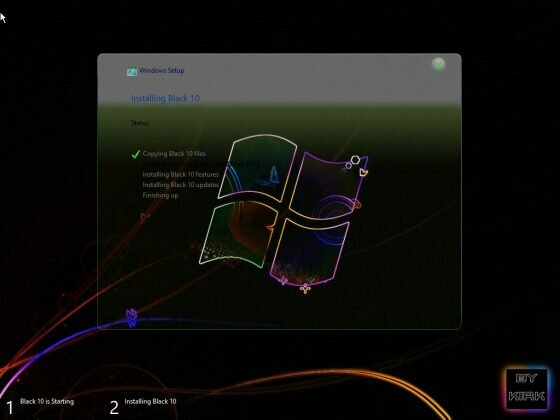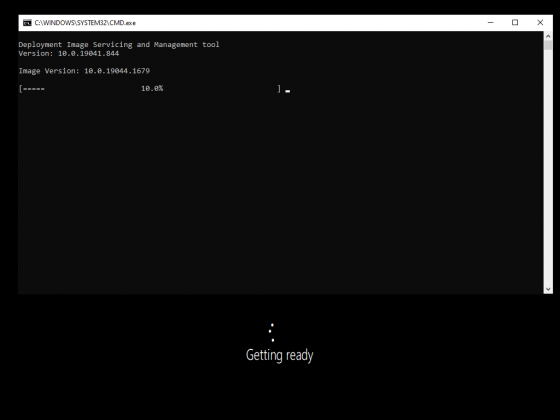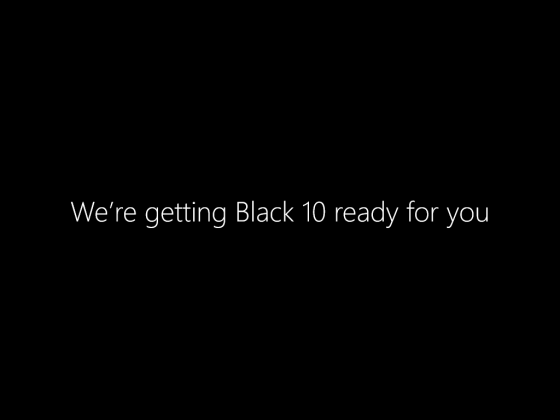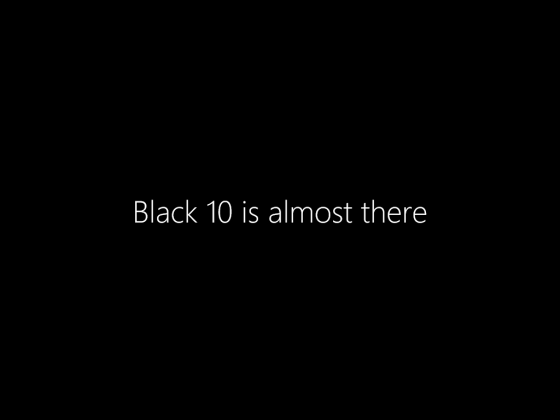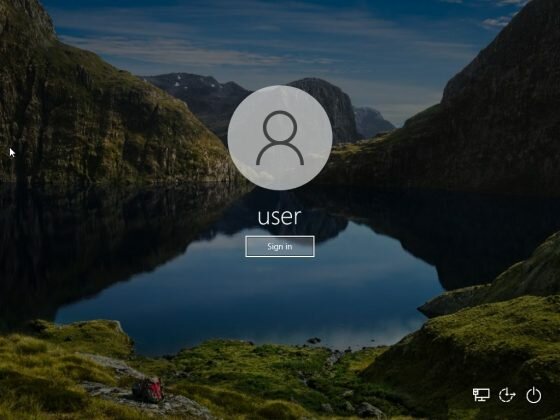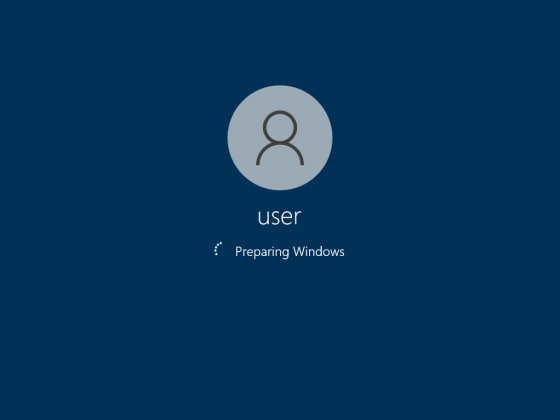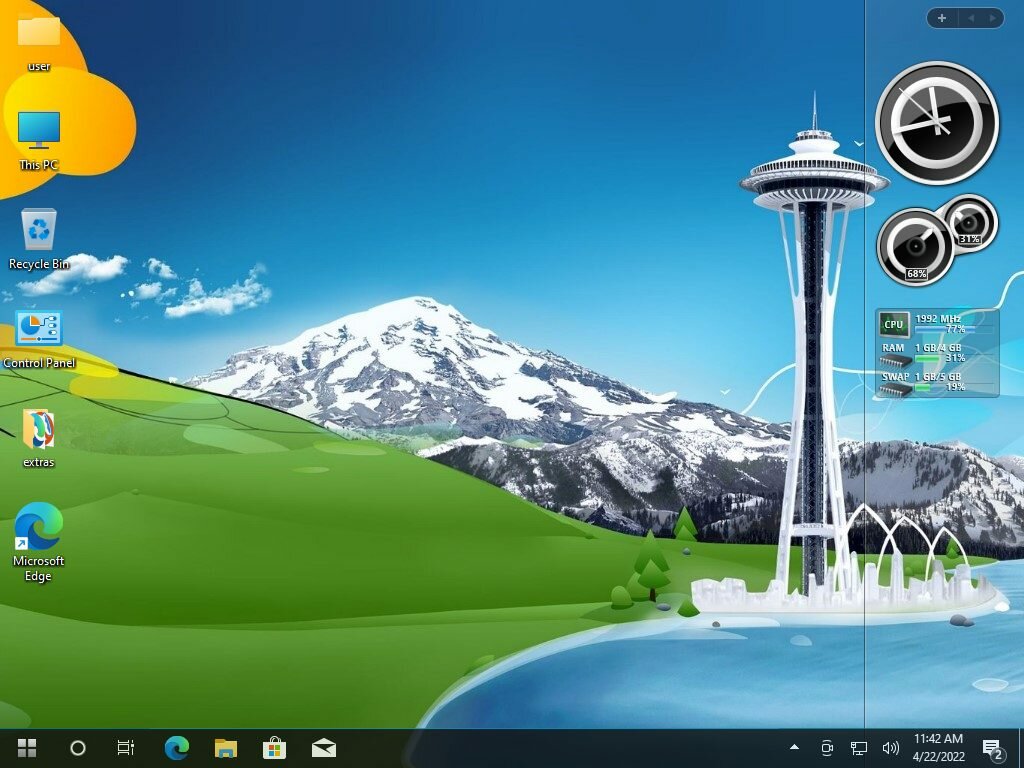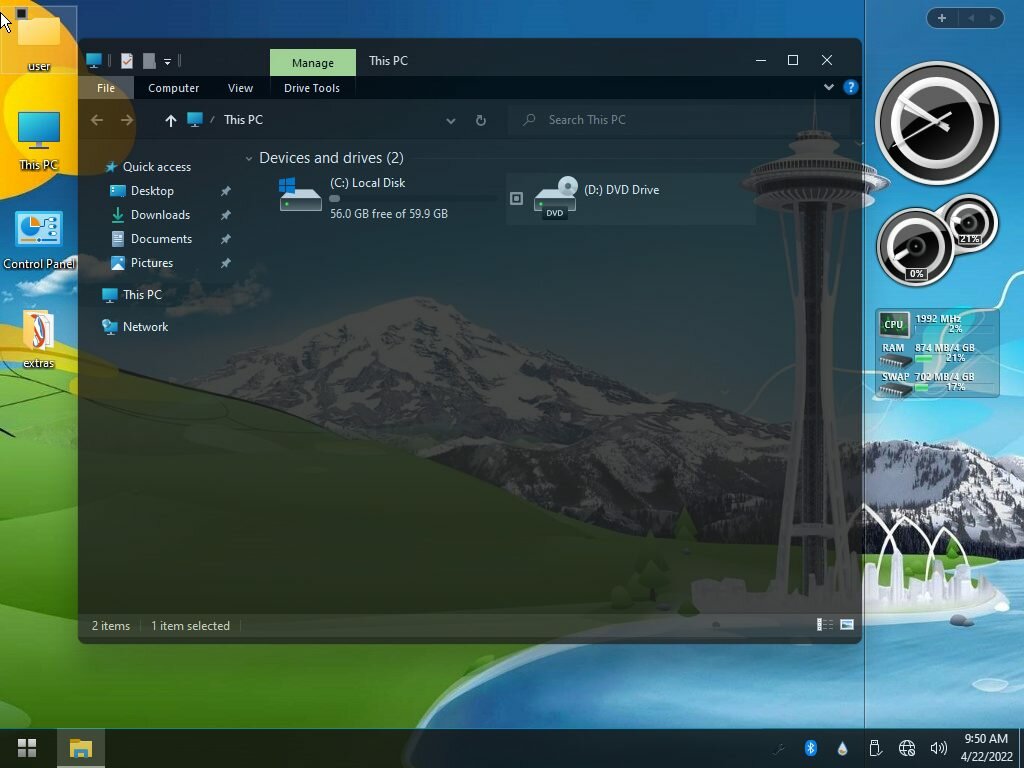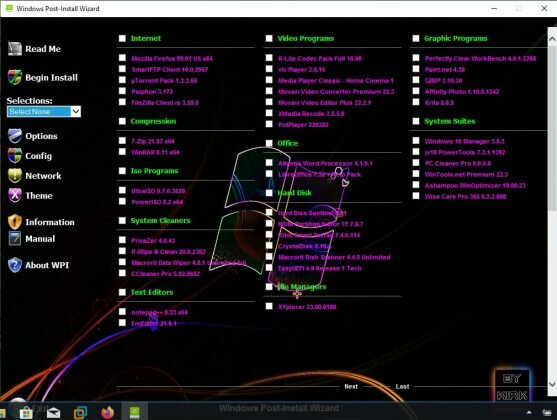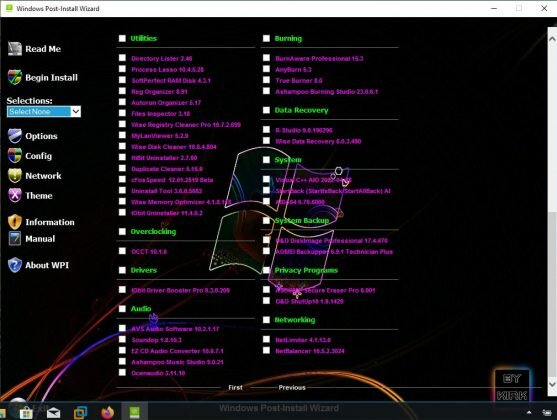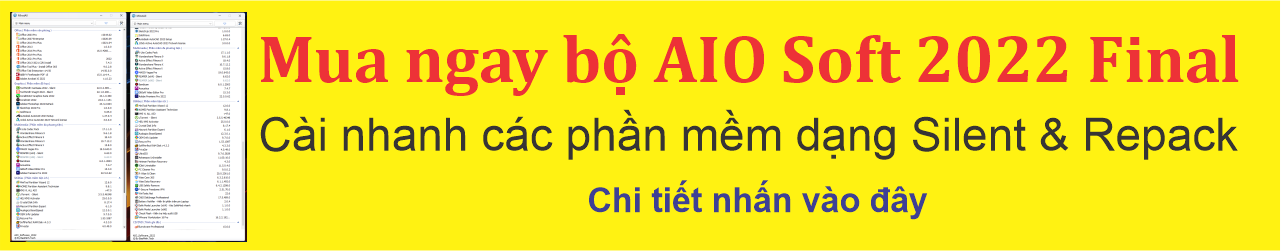Tải về Windows 10 Black v21H2 3in1 build 19041.1679 x64 by Mr.Kirk
Tải về Windows 10 Black v21H2 3in1 build 19041.1679 x64 by Mr.Kirk là bản dựng Windows 10 v21H2 build 19041.1679 mới nhất được tùy biến và tối ưu hóa cho máy cấu hình thấp hoặc chơi game.
——————————————————————————-
General Information
——————————————————————————-
Type……………..: OS
Platform………….: x64
Image Format………: .iso
Image Created with…: Multiple tools
Burn Tested……….: Yes
Copy Protection……: Pre-Activated
Editions included:
Windows 10 Black x64 – 3 in 1 19041.1679.1.17.21H2_UEFI.iso C3761ACDDB88CE4CA9AED8DD293D219B
Post Information
Posted by…………: Kirk
Posted on…………: 4/21/2022
Repost Policy……..: 1 day after original post
All versions fully unattended
Updates Included natively
Pre-activated at oobe stage with KMS_VL_ALL_AIO
KB5012677 – Servicing Stack Update 19041.1677.1.1
KB5011831 – Cumulative Update
.netframework 3.5 Integrated
Windows 11 Icons integrated into dlls
Theme Dlls patched for unsigned themes
Startisback 2.9.17 Activated
System Transparency 1.502 by Prisoner
Rainmeter 4.5.13.3632 64-bit
Full version:
Nothing tweaked, nothing removed.
Context menu:
Copy To
Move To
Take Ownership
Explorer:
Show known file extensions
Show hidden files.
Slim version Defender removed
BareBones
Based on: Micro 10 21H2 Barebone Stripped Dot Net 4.0 Winreducer Config By mackyreddy
Takes up 3.9 gigs of HD space.
Tweaks:
INFO : Configuring –> Windows Edition [Windows 10.0 Professional (x64) (en-US)
INFO : Configuring –> START = Windows Build [10.0.19044.1679 (21h2_release)]
INFO : Configuring –> START = Preset File Loaded [Micro 10 21H2 Barebone Stripped Dot Net 4.0 Winreducer Config]
INFO : Configuring –> START = CPU Thread(s) [8]
INFO : Configuring –> START = Removing Speed Profile [Highest]
System – Integrate – Net Framework 3.5″
Tweaks – Context Menu – Add Register Dll or Ocx files”
Tweaks – Context Menu – Enable Notepad to open nfo files”
Tweaks – Context Menu – Include in Library (Hide)”
Tweaks – Context Menu – Remove Add to WMP list from audio files”
Tweaks – Context Menu – Remove Edit With Paint 3D link for picture files”
Tweaks – Context Menu – Remove Print link for .ini files”
Tweaks – Context Menu – Remove Print link for .txt files”
Tweaks – Desktop – Disable JPEG Wallpaper Import Quality Reduction”
Tweaks – Desktop – Hide Popup Help Tips”
Tweaks – Desktop – Remove Recycle Bin Icon”
Tweaks – Explorer – Disable Ads and Notifications”
Tweaks – Explorer – Command Prompt instead of PowerShell”
Tweaks – Explorer – Disable Recently Opened Programs List”
Tweaks – Explorer – Disable User Tracking”
Tweaks – Explorer – Hidden Files and Folders (Show)”
Tweaks – Explorer – Hidden System Files (Hide)”
Tweaks – Explorer – Increase Icon Cache to 4MB”
Tweaks – Explorer – Open File Explorer To (This PC)”
Tweaks – Explorer – Open File Security Warning Removal”
Tweaks – Explorer – Recent Document History (Do Not Save)”
Tweaks – Explorer – Remove 3D Objects from Navigation Pane”
Tweaks – Explorer – Remove Drives from Navigation Pane”
Tweaks – Explorer – Remove Favorites from Navigation Pane”
Tweaks – Explorer – Remove Libraries from Navigation Pane”
Tweaks – Explorer – Remove OneDrive from Navigation Pane”
Tweaks – Explorer – Remove Recent Files from Navigation Pane”
Tweaks – Explorer – Remove Recent Folders from Navigation Pane”
Tweaks – Explorer – Remove Shortcut Suffix”
Tweaks – Explorer – Show Drive Letters Before Drive Names”
Tweaks – Explorer – Show File Extension”
Tweaks – Internet Explorer – Do not Save Encrypted Pages to Disk”
Tweaks – Internet Explorer – Turn Off Location Sharing”
Tweaks – Logon – Disable first Sign-In animation”
Tweaks – Logon – Disable Lock Screen”
Tweaks – Modern UI – Apps – Cortana – Disable”
Tweaks – Modern UI – Apps – Cortana – Disable Search Online and Include Web Results”
Tweaks – Modern UI – Apps – Defender – Disable Cloud Based Protection”
Tweaks – Modern UI – Apps – Defender – Disable Malicious Software Removal Tool download from Windows Update”
Tweaks – Modern UI – Apps – Defender – Disable Online Samples Submission”
Tweaks – Modern UI – Apps – Defender – Disable Real-Time Protection”
Tweaks – Modern UI – Apps – Defender – Disable Tamper Protection”
Tweaks – Modern UI – Apps – Defender – Hide the account protection area”
Tweaks – Modern UI – Apps – Edge – Disable Adobe Flash Player”
Tweaks – Modern UI – Apps – Edge – Disable Smart Screen”
Tweaks – Modern UI – Apps – OneDrive – Disable OneDrive Integration”
Tweaks – Modern UI – Apps – Settings – Search – Disable Show Cloud Content in Search Results”
Tweaks – Modern UI – Apps – Settings – System – Disable Get even more out of Windows Suggestions”
Tweaks – Modern UI – Apps – Settings – System – Disable Windows Welcome Experience”
Tweaks – Modern UI – Apps – Settings – Windows Updates – Defer Quality Updates for 30 days”
Tweaks – Modern UI – Apps – Settings – Windows Updates – Defer Windows Feature Updates for 365 days”
Tweaks – Modern UI – Apps – Settings – Windows Updates – Disable shared downloads”
Tweaks – Modern UI – Apps – XBOX Game Bar – Disable Tips”
Tweaks – Start Menu – Disable Recently Added Apps”
Tweaks – Start Menu – Links – Hide Documents Icon”
Complete log list of removals and tweaks, too much to post here: Complete Log file of bare-bones
Screenshots
Deployment imaging at oobe stage, adds 5 to 10 minutes to install time, on bare-bones it takes a few seconds, if testing in virtual machine, time
Welcome screen Full build
Default Desktop on all builds
Bare-bones This PC:
Tải về Windows 10 Black v21H2 3in1 build 19041.1679 x64 by Mr.Kirk
Tổng dung lượng file ISO là 4.2GB
- Link Uploadrar : https://download.baominh.tech/y9y1CaQ
- Link OneDrive : https://download.baominh.tech/OQe2meEa
- Link Fshare : https://download.baominh.tech/0bnPVR5c
- Link Mega : https://download.baominh.tech/7kaXy
Ngoài ra còn có 1 phiên bản tích hợp WPI cho người dùng
Với dung lượng file ISO là 7.8GB
WPI Version screenshots:
Apps List:
80 silent installers:
7z2107-x64_silent
Affinity Photo 1.10.5.1342_silent
AIDA64 6.70.6000_silent
AnyBurn 5.3_silent
AOMEI Backupper 6.9.1 TE Plus_silent
Ashampoo Burning Studio 23.0.6.1_silent
Ashampoo Music Studio 9.0.2.1_silent
Ashampoo WinOptimizer 19.00.23_silent
Atlantis Word Processor 4.1.5.1_silent
Autorun Organizer 5.17_silent
AVS Audio Software 10.2.1.17_silent
BurnAware Professional 15.3_silent
CCleaner 5.92.9652_silent
cFosSpeed 12.01.2519_silent
CrystalDisk 8.16.4_silent
Directory Lister 2.46_silent
Duplicate Cleaner 5.15.0_silent
EasyUEFI 4.9 Release 1 Technician_silent
EmEditor 21.6.1_silent
EZ CD Audio Converter 10.0.7.1_silent
Files Inspector 3.18_silent
FileZilla_3.59.0_win64-setup_silent
Firefox Setup 99.0.1_silent
gimp-2.10.30-setup_silent
Hard Disk Sentinel 6.01_silent
HiBit Uninstaller 2.7.60_silent
IObit Driver Booster 9.3.0.209_silent
IObit Smart Defrag 7.4.0.114_silent
IObit Uninstaller 11.4.0.2_silent
jv16 PowerTools 7.3.1.1392_silent
K-Lite_Codec_Pack_1698_Full_silent
Krita Pro 5.0.5_silent
LibreOffice_7.3.2_Win_x64_helppack_en-US_silent
LibreOffice_7.3.2_Win_x64_silent
Macrorit Data Wiper 4.8.1_silent
Macrorit Disk Scanner UE 4.4.0_silent
Movavi Video Converter Premium 22.3.0_silent
Movavi Video Editor Plus 22.2.1_silent
MPC-HC 1.9.19_silent
MyLanViewer 5.2.9_silent
NetBalancer 10.5.2.3024_silent
NetLimiter 4.1.13.0_silent
NIUBI Partition Editor TE 7.8.7_silent
npp.8.3.3.Installer.x64_silent
O&O DiskImage Professional 17.4.470_silent
O&O ShutUp10 1.9.1429_silent
OCCT 10.1.6_silent
ocenaudio 3.11.10_silent
PaintDotNet_x64_silent
PC Cleaner 9.0.0.0_silent
Perfectly Clear WorkBench 4.1.0.2268_silent
PotPlayerSetup64_silent
PowerISO 8.2_silent
PrivaZer 4.0.43_silent
Process Lasso 10.4.5.28_silent
Psiphon 3.172_silent
Reg Organizer 8.91_silent
R-Studio 9.0.190296_silent
R-Wipe & Clean 20.0.2353_silent
Secure Eraser Pro 6.001_silent
SmartFTP Client 10.0.2957_silent
SoftPerfect RAM Disk 4.3.1_silent
Soundop 1.8.10.3_silent
StartBack AiO 1.0.53_silent
True Burner 8.0_silent
UltraISO 9.7.6.3829_silent
Uninstall Tool 3.6.0.5682_silent
uTorrent Pack 1.2.3.56_silent
VisualCppRedist_AIO_x86_x64
vlc-3.0.16-win32_silent
Windows 10 Manager 3.6.3_silent
WinRAR 6.11_silent
WinTools.net Premium 22.3_silent
Wise Care 365 6.2.2.608_silent
Wise Data Recovery 6.0.3.490_silent
Wise Disk Cleaner 10.8.4.804_silent
Wise Memory Optimizer 4.1.8.118_silent
Wise Registry Cleaner 10.7.2.699_silent
XMedia Recode 3.5.5.6_silent
XYplorer 23.00.0100_silent
Tải về bản tích hợp WPI theo liên kết Torrent bên dưới
- Link Torrent : https://download.baominh.tech/CAXSc